How to Change Username in WildRift
It is surprising that when you successfully login your first game account in League of Legends WildRift and completed the 5-minutes tutorial introduction, you've found out that your username in the game is in random characters and you have hard time looking for ways on how to actually change it. You're probably one of the people who are encountering this kind of minor hiccups in the game and lead you here in this page.
Table of Contents
So in this guide, we will show you the step by step tutorial on how to change your default Riot ID with the desired IGN you wanted.
There are two ways on changing your username, first is from the game itself and the other one is from their website. If you plan to change in-game, you must have completed the early tutorial introduction in the WildRift and were able to access the homepage menus.
Note: Before changing your username, you need to make sure that it is the final username you need and it is not wrong spelled. After changing the default username, it takes 30 days before you can change it again.
How to Change Username in WildRift from the Game
From the home menu, you need to go to the Settings (you can find the little gear button at the upper right corner of the screen.)

At the Settings, you need to click Account Settings at the upper right corner. This will open up an new window webpage where you'll be accessing your RIOT account.

From here, you'll be asked to login your Riot account. After you've successfully login your account, you'll be redirected to the Account page. Click RIOT ID at the tab at the left corner.

Then you need to click the Pencil button besides your default RIOT ID.

Finally, you can now nominate your new Riot ID. The first field will be your username, and the second field is a 3 and up digit characters. For example: GamingPH#001

Now, don't forget to click the Submit button once done.

You will have 30-days before you change your username again.
How to Change Username in WildRift from the Website
To change your username via website, you need to go to https://account.riotgames.com/. Then, login your RIOT game account.
Then, at the left corner of the page, you need to click RIOT ID.

From here, you then click the pencil button near the default RIOT ID.

Now, fill up with your new RIOT ID. The second field (#) is compose of 3 and up digit characters. Click Submit to finish.

All are set, you can then go back to the game and refresh the game menu. Your new IGN should appear.
That's it guys! Hope this article helps you change your username in WildRift. What is your IGN? lets play in WildRift.
Hellopet House is set to Release on November 17th
Appxplore (iCandy) Ltd has announced an official release date for Hellopet House, their casual time management game co-developed by NANALI Studios, to be released on November 17th, 2020.

The cozy, mansion renovation adventure will have you playing as Jane, a young and passionate pet lover who takes it upon herself to renovate her grandma's rundown mansion into a beautiful dream home for her and her pets. As you complete fun cooking, gardening, and home repair challenges, you'll also meet a wonderful cast of charming characters and discover an adorable array of fluffy cats and dogs pets hiding around the house.
With the upcoming launch, your dream mansion is receiving two new exciting activities to enjoy and master, quality-of-life improvements, and wonderful new pets to adopt!
Game Features
- Decorate your perfect DREAM HOME
- ADOPT a huge collection of adorable cats and dogs
- Addictive GAMEPLAY with cooking, gardening and crafting
- BOND with your pets by bathing, feeding and playing with them
- Hundreds of FUN levels to play and complete
- Obtain keys to UNLOCK new areas in the mansion
The game is currently available for pre-registration on Google Play and the App Store, with over 320,000 pre-registered users and counting. Players can sign up now to receive the exclusive "Bombay Cat" pre-registration reward when the game is officially released in November.
- Sign up on Google Play: https://play.google.com/store/apps/details?id=com.appxplore.hellopet
- Sign up on App Store: https://apps.apple.com/us/app/id1498868061
DeNA's SLAM DUNK Mobile Game pre-registration starts Today! a 3v3 Basketball eSports Ready
Supervised by Toei Animation and distributed by DeNA, SLAM DUNK Mobile Game is now open for pre-registration worldwide and users from South East Asia (SEA), including the Philippines will get an additional perks from the website pre-registration. It is a 3V3 real-time basketball game with an e-sports ready feature. You can play as Hanamichi Sakuragi, Kaede Rukawa, Hisashi Mitsui and many more characters, experience the strengths of the Shohoku Team and pursue the goal for being the National Champions; or discover the different strengths of other high school teams. By completing each missions, you'll be able to watch the cut-scene of the original animation series, including the first meeting of Sakuragi and Haruko Akagi, its its epic failed dunk against Takenori Akagi and many more. You can now pre-register at https://global.slamdunkmobile.com/event/WarmUp/EN.
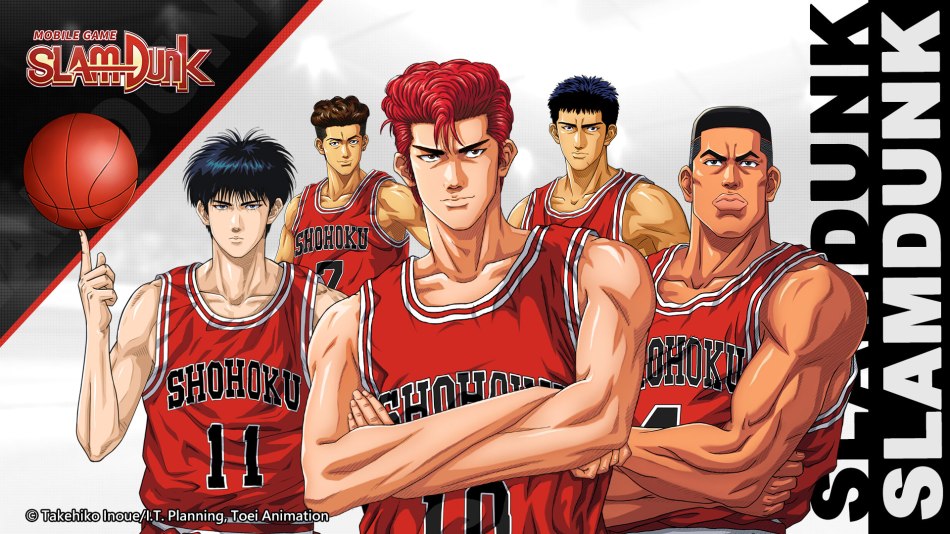
Through the new mobile games, witness the transformation of Hanamichi Sakuragi from an troublemaker into the core player of the team Shohoku. You can also participate in various competitions, feeling the nostalgia moments of the SLAM DUNK tournaments.
Pre-registration Starts Now! Get tons of Rewards
Starting today, you can now pre-register via their official website of SLAM DUNK. Players who participated in the pre-registration will get an Hanamichi Sakuragi info. Players who also pre-register through the Google Play Store and App Store will get an extra reward as well.

Other than that, there is also an Milestone Event where different rewards will be unlock when a certain number of pre-registration stretch goal is reached. All of the rewards will be distributed to all players upon the official launch (TBA).

Invite your friends now and lets reach together the highest milestone rewards. And we all can say "Ako ang henyong si Sakuragi".
Apart from getting those rewards, you can also participate in the following events:
Lucky Draw "Kaede Rukawa Info" Event
Here's your chance to get "Kaede Rukawa Info" and received the rewards during the launch of the game. Just complete the pre-registration event on the official site and successfully invite 3 friends to participate in the event.

Limited Close Beta in Late October Event
The Close Beta will be held in the second half of October. In addition to being the first to experience the game, the official team also prepares a series of exciting events including those rare characters for you to play. Please pay attention to the latest announcement on their official Facebook Fan Page.
First Preview of SLAM DUNK Characters
Here are the first preview of the SLAM DUNK mobile game characters, starring the Shohoku's Team.
Rebound King: Hanamichi Sakuragi
He is considered as a newcomer, but his super athletic ability and skill improvement are amazing, especially his unparalleled rebound skill that even strong opponents from Kanagawa are not as good as him.

Personality: He is the core member of the team who has very flexible skills, which allow him to quickly return for a rebound after defense. His Flying Dunk could help maintain the difference in scores if needed.
- Player No.10
- School: Shohoku Yr.1
- Height: 188 to 189.2 cm
- Weight: 83kg
- Position: Power Forward (PF)
Super Rookie: Rukawa Kaede
As a freshman, Rukawa is considered to have an innate talent for basketball. His impressive offensive schemes makes him become an ace player of Shohoku Team and the dominator of the game.

Personality: Ace player with outstanding scoring and defensive abilities.
- Player No.11
- School: Shohoku Yr.1
- Height: 187 cm
- Weight: 75 kg
- Position: Small Forward (SF)
The Pillar of Shohoku: Takenori Akagi
He is a leader of a troubled teen gang which includes Hanamichi Sakuragi. Akagi "Gori" is a main pillar of the Shohoku team, who is good at using his body as an iron wall to defend under the basket.

Personality: Possess a strong ability to take control under the basket, He also can score through Alley-oop.
- Player No.04
- School: Shohoku Yr.3
- Height: 197 cm
- Weight: 90 → 93 kg
- Position: Center (C)
Lightning Fast: Ryota Miyagi
Ryota "Kolot" is known as a commander. Good at using his dexterous figure to organize quick attacks, and exhibit his ability to control the game.

Personality: He is skillful in stealing the ball, and able to interrupt the opponent's crossover move. His fascinating fast move, which works like an engine, can make quick layups when the opponents are unaware.
- Player No.07
- School: Shohoku Yr.2
- Height: 168 cm
- Weight: 59 kg
- Position: Point Guard (PG)
Man of Fire: Hisashi Mitsui
Because of a word from coach Anzai, Mitsui finally gets over the shadow of pain. Although his physical fitness is slightly insufficient, his weapon to compete against the opponent is precise three-point shooting.

Personality: He is a key scorer who acquires high HIT while making 2-pointers or 3-pointers.
- Player No.14
- School: Shohoku Yr.3
- Height: 184 cm
- Weight: 70 kg
- Position: Shooting Guard (SG)
SLAM DUNK is an e-Sport mobile game depicting rich competitive content from the original story and characters. The announcements allow players around the world to pre-register into the game from Google Play and App Store, players from South Ease Asia Region (The Philippines, Thailand, Malaysia, Indonesia, and Singapore) will get an additional rewards by pre-registering on the official website.

For more news & information, check the official Facebook Fanpage of SLAM DUNK Mobile game below:
- Official Website: https://global.slamdunkmobile.com/event/WarmUp/EN
- Facebook Page: https://www.facebook.com/SLAMDUNKGLOBAL
- App Store (iOS): https://apps.apple.com/app/id1501672902
- Google Play Store (Android): https://play.google.com/store/apps/details?id=com.denachina.g63002013.android
Sega's 60th Anniversary, FREE games and up to 90% sale, COH 2 for PHP 25
Sega is celebrating its 60th anniversary and for that, they are giving away Sonic the Hedgehog 2 complete for free (keep forever) for limited time. Along with the freebies, they also put up to 90% sale for some of their greatest games like Company of Heroes 2.
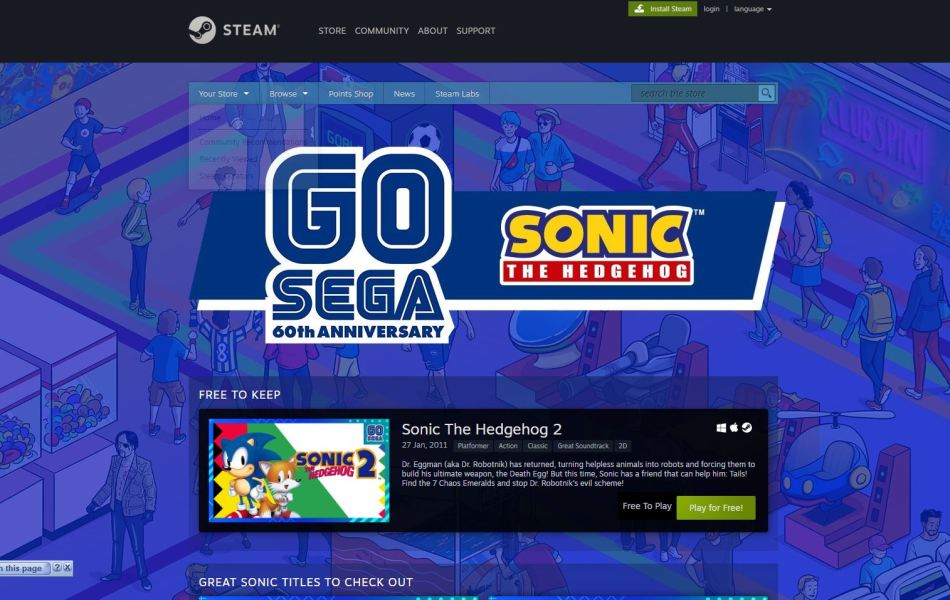
To those who are interested, you can grab these curated deals below.
- Sonic the Hedgehog 2 (FREE) – https://store.steampowered.com/app/71163/Sonic_The_Hedgehog_2/
- Company of Heroes 2 (PHP 25) – https://store.steampowered.com/app/231430/Company_of_Heroes_2/
- Warhammer 40,000: Dawn of War III (PHP 126) – https://store.steampowered.com/app/285190/Warhammer_40000_Dawn_of_War_III/
Aside from the list above, there are other games of Sega are also on sale, you can check the complete list here: https://store.steampowered.com/curator/36333614-Sega-Promotions/sale/sega60th
The Sega 60th Anniversary sale will end on October 19, 2020.
Choetech Gaming Earphone with Detachable Mic (Green) Review
Hearing the footstep of your enemies while playing your favorite FPS games requires a good headphone or an earphone, it helps you spot his location and its distance. There are option out there that gives you 100% quality but its too expensive, some would go to a cheaper alternative but ending with a bad quality products. However, there is a budget gaming earphone from Choetech that gives you similar experience from a branded earphone and it is now available on Lazada for PHP 229 at http://d.gaming.ph/sMIb9y.

Choetech Gaming Earphone with Detachable Mic is marketed as a headphone for PC, consoles and mobile. The one we got is the Green variant, it comes with a unique nuke like design on its decoration cover, matching the color combination of green and black. Yeah, like a Razer themed accessories.

The cable is a tangle-free which allow you to comfortably play during intense matches, it is made with a soft sturdy rubber. In the middle, you'll find the other mic and a volume controller. You can switch to detachable mic and the middle mic anytime.

The detachable mic is in a small form factor, the cable is flexible and adjustable to any form you want. Though the output of the mic is a little wonky, it sounds like an airplane pilot speaking to its radio. You can check our audio mic sample here.

When you see a regular headphone with mic, its usually big and bulky. But this gaming ear phone from Choetech are so compact and portable.

Wearing it will fit just right for most Asian young and adults. It is comfortable to ears, the rubber hook also helps the ear phones to stay in its place even for longer use.

It comes with an ear tips earbuds, so soft that when pull it out from your ear, it creates a plucks sound (may na na). When wearing it, you can barely hear the sound outside your environment, allowing you to focus in the game without distraction. The output of the sounds is decent with good high notes and very good bass effect, we have tried with Spotify premium, so far it delivers that extra high quality.

If you're using it to your Desktop computer, it comes with a FREE Audio/Mic splitter adapter where it splits the input audio of the mic and audio output into to 2 separate 3.5mm male for your motherboard audio ports.

For wear and tear, it comes with free extra ear tips earbuds. You can replace it anytime in case you damage or tear from prolong use.

This is the packaging, it looks generic, showing the PUBG cast and labeled it with "BATT ROUNDS".

Conclusion
The Choetech Gaming Earphone with detachable mic is available in two variants Green and Red with the same price of PHP 229. Given the very affordable price, the sound quality of these ear phones are above average, its very good bass quality and good high/low frequency notes. Playing your favorite competitive games will provide you an advantage and an immersive gaming experience.

Overall it is a decent headphone and highly recommended for gamers who has low in budget. This is also useful for students and teachers especially in online classes who are looking for affordable headphone and microphone.
What's in the Box
The unboxing part, it comes with an hard cardboard which protects your precious earphone. Below, you'll find all of the item included in the box. We take picture outside for you to see the actual colors.

Choetech Gaming Earphone, the earphone itself with ready attached air tips on it.

2 x Pair of Ear tips buds, it comes with two extra pairs in different sizes. However, haven't tried it yet, if it creates a pluck sounds :).

Detachable Mic, the 5-inch detachable microphone.

Audio/Mic Splitter Adapter, in case you need to use the headphone to your computer.

Choetech RGB Gaming Mouse Pad (Large) Review
When you're trying to setup a new Gaming Rig, one of the PC-gaming arsenal you most likely forgotten on planning to purchase is an mouse pad. But it is one of the important rig that gives you a smooth and precise movement especially when playing FPS games. Aside from that benefit, what if your mouse pad is also powered with an RGB? Well, Choetech a popular computer manufacturer in China, just release an affordable RGB Gaming Mouse Pad which is now available to purchase in Lazada at http://d.gaming.ph/YU466I.

In addition, The LED Light Mouse Pad by Choetech is a large RGB mouse pad. The materials use in its surface is a superfine fiber braided cloth that gives a smooth, precise and comfortable feel while maneuvering your mouse. The extra-wide surface also offers more roam for placing your keyboard on top of it, giving a cleaning look on your desk with RGB on the corners. The one we get is the large variant, the dimension size of this mouse pad is at 11.81 x 30.7 inches.

At the back, it has natural foaming rubber that would not move any single inch while you're using your mouse, either you're playing an intense FPS games or an MOBA games. It is one of the important features for a mouse pad especially for those gamers whos table is in a glass surface.

Easy changing of RGB color, you don't need to install a third party software into your computer to customize the RGB. It has a physical button where you can switch to various light mode pattern. A clever design which saves you some RAM memory for not installing a third party software.

It has very nice lightning effect, which you can select for solid light or to a breathing light effect that loops into different color. The side corner is made with flexible optic LED in a plastic look.

If you're kind of that gamer that eats in front of their computer while playing your favorite games or just browsing your social media account. Sometimes, you accidentally throw up your drinks into your peripheral. The LED Light Mouse Pad has its own protection for it, it is equipped with waterproof coating that prevent damage from spilled water, allowing you to easily clean it.

For durability, it claims the LED life span will lasts up to 30 thousands hours, equivalent to 1,250 days or almost 3.3 years if using for 24 hours straight. Since we just unbox and too early, we cannot give you for now the wear and tear test. After 6 months, we will update this post to give you more details on that.
Summary
What more we can say, it is the best price around, at PHP 359 for the small variant and PHP 559 for the large variant. It has a premium but simple design, plus its incredible lightning effect. The LED Light Mouse pad will stood out among other expensive mouse pad out in the market. You also have an option to change its RGB through its physical button without installing third party into your computer. Its the best deal and highly recommended.

What's in the Box
Inside the box, you'll get the following:
RGB Gaming Mouse Pad, the mouse pad itself. It is so huge that we have to use wide angle camera from phone to capture the whole thing.

USB to Micro-USB Cable, a two meter cable wire for connecting it to your computer or any USB outlet.

Razer and Visa unveils its First Prepaid Card with an LED that lights up on Payment
Every computer peripherals now has an RGB, from mouse, keyboard, SSD and many more. But what if we put an RGB inside our wallet, like a prepaid card? That's how Razer and Visa come up with a new idea and a collaboration, a prepaid card that lights up during payment. Though it only has single-color LED, still, its a new RGB for gamers!

The new Razer card has three variants, a virtual card and a standard/premium physical card. The virtual card is free, it will allow users to sign up and use the virtual card at no extra cost and no subscription needed, think of it like a PayMaya or a GCash. To get a hand on the physical card, users need to upgrade to Standard with no-LED or a Premium with an LED. All users will benefit for a year-long cashback rewards (1% to 5%) with no capped limit for participating in-app rewards, and over 61 million merchants globally that accepts Visa.

Gamers who are using the Razer Pay app can integrate their Razer card to get the following:
- Make digital payments at over 61 million merchant locations worldwide where Visa is accepted, including online, in-store, contactless and chip transactions.
- Receive cashback for all payment purchases with:
- 1 per cent for purchases made across categories
- Up to 5 per cent on RazerStore and Gold purchases
- No minimum spend and no capped limit for cashback (only prepaid card in Singapore with no capped limit for cashback)
- Access a unique gamified rewards system through the Razer Pay app, where unlike traditional cards' loyalty programmes, users go through a personalised experience to track, score and redeem rewards based on tasks and everyday transactions.
- Opt-in to get their hands on a free virtual card via Razer Pay and easily activate and access card information and controls in-app.
- Upgrade to own one of the numberless-designed physical cards, including the Premium card—the world's first card that lights up on payment.
Beta testing will start initially in Singapore, if you're in that area, you can join from this link: https://www.razer.com/sg-en/razer-card
You can actually install Crysis 3 directly on RTX 3090 VRAM as Storage
Someone just installed Crysis 3 directly on their NVIDIA GeForce RTX 3090 VRAM using a software card VRAMdrive (GPU RAM Drive). And the result is outstanding, at a 4K very high settings, good FPS and super fast load.
NVIDIA's RTX 3090 has a total of 24GB or a usable of 20,434MB according to GPU-Z reports, in a Linux system you can utilize these VRAM as general purpose RAM disk. In Windows, there is available utility that is called GpuRamDrive that has the same function as in linux, it is now available at Github (https://github.com/prsyahmi/GpuRamDrive).

A user named @Strife212, posted his adventure on Twitter on how he installs Crysis 3 in his Graphics Card. Basically, he partitioned the available 24GB VRAM on RTX 3090 into two separate variants. 10GB VRAM for the graphics card and the remaining 15GB for the storage (Drive R:). Despite utilizing all of the VRAM, the GPU load still remains at 40% without hiccup. "At 4K very high settings get good fps and the game loads very fast – GPU-Z reports total VRAM use 20434MB", he said.

Since RTX 3090 is utilizing the PCIe 4.0, the load times of the games will be similar to an NVME M.2 SSD drive which gives up to 5GB/s read speed. The same technology used in PS5 and XBOX Series that enable their games to render in-game assets at real-time.
What do you think of this experiment? Will you take risk and try it when you get an RTX 3090? Or you're going to use it as a storage for storing secret files? Let us know in the comment section.
Ragnarok Player and beauty queen Megan Young is the newest Foodpanda endorser
The first Filipina who wins the Miss World title in the pageant's 63-year history and a gamer in Ragnarok M Eternal Love, Megan Young is the newest endorsers of Foodpanda.

But how exactly did Megan Young started playing video games when she's not busy being a beauty queen?
"I'd like to say that I was a gamer first, so, actually, the better question is How did a gamer become a beauty queen?" Young says, laughing. "I started gaming when I was pretty young. My parents introduced me to educational games, then, eventually, it developed into a love for recreational games."
She knows that some people may think she is not into gaming, or the only reason she's playing is because of her husband. But Megan has been playing video games since 90's, classic video games title like Mario Party, and Pokemon Snap on her Nintendo N64.
Since the lockdown started, Megan has been playing a lot of video games specifically Ragnarok M Eternal Love together with her husband and also a fellow gamer/foodpanda endorser, Mikael Daez.
"It's actually surprising because at some point in our relationship, we both realized that we're both into video games and that we've actually played these games even before we met each other," she says. "I remember when we first heard about Ragnarok coming to mobile, I was like 'I loved this game in high school!' and Mikael could not believe it because it was also a game he played back then."
Animal Crossing in Lockdown and FoodPanda
Since lockdown started, Megan also started spending time playing Animal Crossing on her Nintendo Switch. Since this game requires grinding and needs some refreshing foods, a recent favorite order of her from foodpanda is the steak burrito with cheese.
"Having foodpanda makes everything so much easier when you just want to have fun gaming," Young says. "I think it's always fun to have the food you love the most with you while gaming. It just makes the experience more exciting."
Megan also added that she and her husband are happy to be part of the foodpanda family, especially with how food and gaming go hand-in-hand. Saying its the perfect combination to go with their personalities.
How to Redeem Codes on Genshin Impact
The first day release of Genshin Impact was a success, becoming the trending topic on Twitter for almost three days. Genshin Impact is a free-to-play RPG fantasy-adventure game with a strong resemblance with handled game Breath of the Wild, Legend of Zelda. The game is now available on PlayStation 4, PC and mobile devices (iOS and Android).

Since most of you're looking for a rewards to get started with Genshin Impact. The good news is Mihoyo often provide an in-game freebies where player can use to get rewards for their progress.
In this guide, we will list all of the available Redeem Codes that you can use in the game. It will work in any platform either PlayStation 4, PC or mobile devices.
List of Genshin Impact Redeem Codes
Here are the list of available codes that you can redeem in the game. Please select your current server. New codes added.
| Codes | Rewards |
| GenshinMHY0M (Only works for North American Server, requires Rank 10 to claim) | 30 x Primogen |
| GenshinMHY0O (Only works for European Server, requires Rank 10 to claim) | 30 x Primogen |
| GenshinMHY0I (Only works for Asian Server, requires Rank 10 to claim) | 30 x Primogen |
| Genshin1006A (Expired – Only works for North American Server, requires Rank 10 to claim) | 30 x Primogen 5 x Adventurer's Experience |
| Genshin1006U (Expired – Only works for European Server, requires Rank 10 to claim) | 30 x Primogen 5 x Adventurer's Experience |
| Genshin1006S (Expired – Only works for Asian Server, requires Rank 10 to claim) | 30 x Primogen 5 x Adventurer's Experience |
| Genshin0928N (Expired – Only works for North American Server, requires Rank 10 to claim) | 60 x Primogen 10,000 x Mora |
| Genshin0928E (Expired– Only works for European Server, requires Rank 10 to claim) | 60 x Primogen 10,000 x Mora |
| Genshin0928A (Expired – Only works for Asian Server, requires Rank 10 to claim) | 60 x Primogen 10,000 x Mora |
How to Redeem Genshin Impact Codes
To redeem the codes above, you need to visit their official website and look for gift redemption page.
Go to https://genshin.mihoyo.com/en/gift, login your game account.
Select your server, select the character's nickname and enter the Redemption Code.
Once done, click the Redeem button.
The item will be arrived in your in-game mailbox.

(Note: Before redeeming the code, make sure you already created your character in the game and have linked the miHoYo account in the User center menu. Otherwise, you cannot select your characters name in the form.)
Redeeming on PS4
Account for the PS4 players are automatically created once the game is opened, there is no way of binding MiHoYo account or other 3rd party login. Because of this, some players has problem redeeming the code, when accessing the Account Settings in-game, it only displays a blank page.
We will update this part once we've got information how to bind your PS4 account with MiHoYo so you can redeem a code.