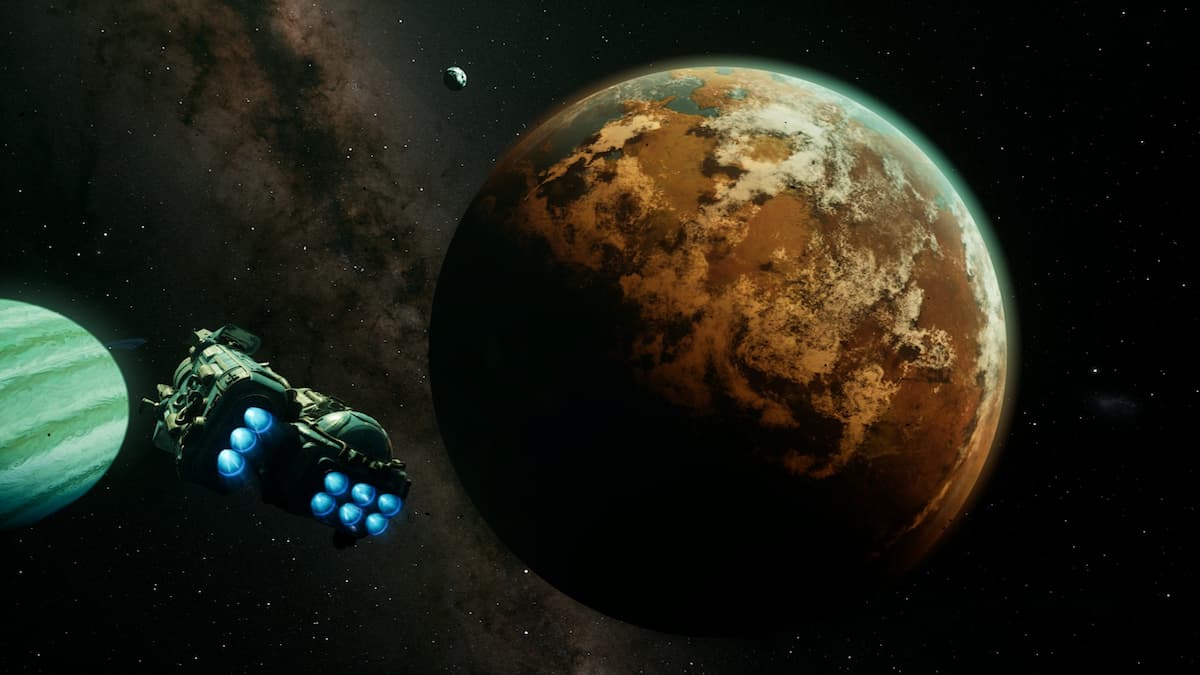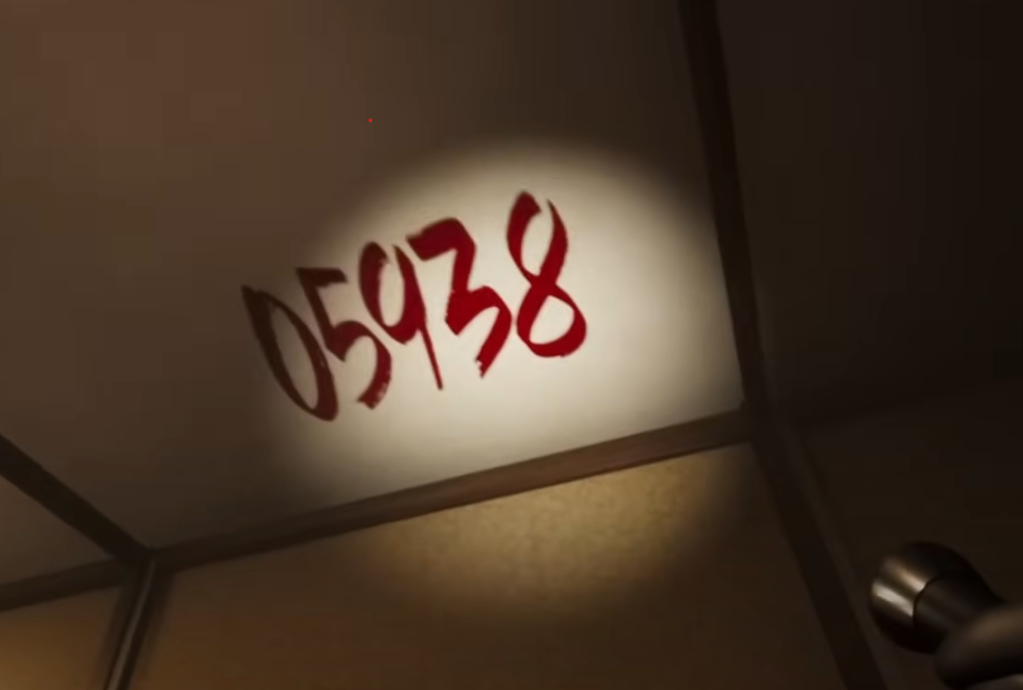GamersHeroes Saturday, October 25, 2025 5:02 PM A platformer RPG, players will be able to possesses the power of reincarnation with the release of Sad Slime Games' The Last Phoenix. The post Platformer RPG The Last Phoenix Kickstarter Launching November 1 appeared first on GamersHeroes. |
GamersHeroes Saturday, October 25, 2025 11:53 AM A friendly and playful co-op game for up to four players, Ultimo Disco's Sheepherds! Will come out for the PC via Steam November 10. The post Colorful Canine Party Game Sheepherds! Launching November 10 appeared first on GamersHeroes. |
PCGamesN Saturday, October 25, 2025 12:36 PM Malys twists Slay the Spire's deckbuilding with a demonic exorcism mechanic, and a story and world from Dragon Age creator David Gaider. |
PCGamesN Saturday, October 25, 2025 10:58 AM Coffee Stain Studios reveals that Satisfactory 1.2 will add trucks to transport fluids, and is testing a dramatic reduction to memory usage. |
Rock Paper Shotgun Latest Articles Feed Saturday, October 25, 2025 4:36 PM  A thing I find a lot of joy in is the fact that despite there's technically a new, shinier, perhaps by some people's standards better version of it, Old School RuneScape is still kicking around. Before the Old School was tagged on the front end of it, RuneScape was an MMO I put many hours into (and found little success in) as a youth with too much free time, so the fact practically two decades later it's introducing a brand new skill into the game simultaneously impresses me and strikes existential fear into my heart because of how old this game actually is. |
Rock Paper Shotgun Latest Articles Feed Saturday, October 25, 2025 1:55 PM  There are two sides to every game delay coin. On the one hand, it's a shame when you're looking forward to a thing only to have to wait even longer for said thing. On the other, there's too many damn video games these days and, oh, gods, don't we all just have a laundry list of things to attend to right now? So make of it what you will that Nivalis, the cyberpunk restaurant sim set in the world of Cloudpunk, has been delayed. |
Rock Paper Shotgun Latest Articles Feed Saturday, October 25, 2025 1:07 PM  You know, with the original Paranormal Activity steadily approaching two decades of existence, it's becoming harder and harder to recognise what it actually was and is as opposed to the cultural consensus around it. First and foremost you probably think of it as a cheap, jump-scare-filled kind of horror movie, when in actuality the first entry in the series is a slow, tense window into the world of gaslighting and, obviously, the paranormal. Being as removed as we are from this means one thing: IP expansion, which we're viewing today in the form of the first proper trailer for Paranormal Activity: Threshold, the video game adaptation from the developer behind The Mortuary Assistant. |
Rock Paper Shotgun Latest Articles Feed Saturday, October 25, 2025 12:00 PM  Last month, something a bit surprising, and perhaps concerning, took place in the games industry: a deal was made which saw that a mixture of Saudi Arabia's Public Investment Fund, equity firm Silver Lake, and Donald Trump's son-in-law Jared Kushner's Affinity Partners had privately acquired EA. There's a whole host of reasons why this is worrisome, but one reason in particular is the way that it might affect The Sims. |
Twinfinite Saturday, October 25, 2025 3:34 PM  |
Twinfinite Saturday, October 25, 2025 3:32 PM 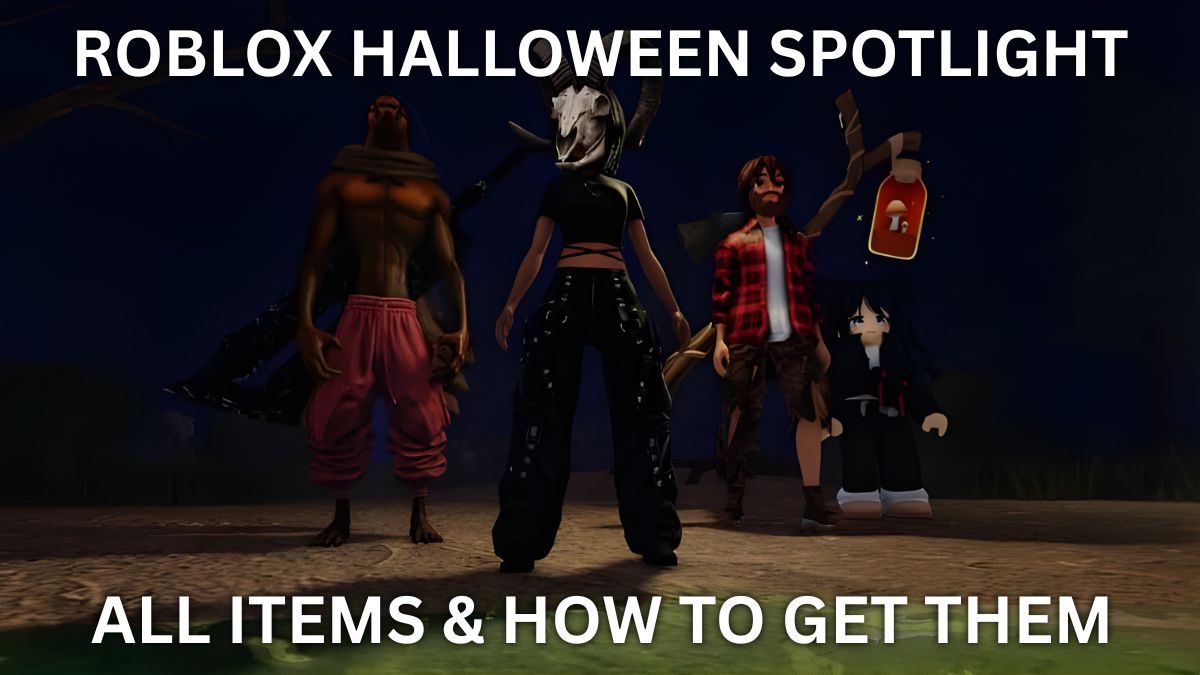 |
Twinfinite Saturday, October 25, 2025 3:10 PM  |
Siliconera Saturday, October 25, 2025 3:00 PM
Right in the very first volume of the Wash It All Away manga, Mitsuru Hattori establishes how Wakana Kinme ends up becoming part of the community through her services at the Kinme Cleaning hand-washing laundry. Even though she's an amnesiac and it feels like something's up, she's connecting. With the fourth volume, we're seeing an even greater extent of her influence. Via her fulfilling her duties, we see exactly how much she begins to matter to everyone and become an important part of their lives.
Editor's Note: There will be spoilers for parts of volume 4 of the Wash It All Away manga below.
While Wash It All Away starts with the typical look at a type of cleaning situation, along with actually helpful insights into how someone like Wakana would handle it, much of the volume deals with her specific relationships with two people. In both situations, we're seeing how Wakana doing her job means she ended up becoming valued friend to the individuals. Even if she doesn't see it right away, both people point out just how important she ended up being all because she was being herself.
One is Uka Hatsuaya, the government official she met in previous chapters. The two ended up exploring the small town and working on a Hatsushima tourism article together. We already had some hint at how Wakana positively affected her life and influenced her. When the two were doing that photo shoot, she helped boost Uka's self-image and made what could have been tedious examinations of certain places fun by being models together.
Here, we see this wasn't a one-off situation. Uka invited Wakana to lunch at her home. The two get to enjoy a meal together. Uka then also reveals that because of this new friendship, her anxiety is decreasing and her social skills are getting better. Wakana also emphasizes that they are truly friends. They even play with Uka's family dogs together. It's a touching moment that shows just how the relationship progressed from an incidental meeting and working one to a genuine bond.
The other major relationship in the manga that shows the development of a working relationship into a more personal one in Wash It All Away involves Wakana and her landlord, Ms. Aji. The volume begins with the lady stopping by to check on repairs to the business following trees falling on the building during a storm. When she does, she drops off some laundry. As the story goes on, we can see that while Ms. Aji teases her, it's out of love.
But then later, we see Wakana catches something about Ms. Aji because of her laundry. She brings it up to her. While the reaction is a bit awkward and makes it seem like the relationship is damaged, we get to see just how close they are even though they are only tenant and landlord. When Wakana goes to see Ms. Aji for a delivery, there's a new insight into what's going on. Her influence again affects Ms. Aji for the better. As a result, we get to see another important moment as their relationship develops further.
Now that Wash It All Away manga is so established, we're really seeing the influence of Wakana on other characters. We watch as they aren't just acquaintances, customers, coworkers, or a landlord anymore. There is too much history. There's too much consideration. It's this satisfying journey to become important and positively influence each others' lives.
Wash It All Away volume 4 is available now, and Square Enix will release volume 5 of the manga on December 16, 2025. The anime adaptation will air in 2026.
The post Wash It All Away Manga 4 Shows How Customers Become Friends appeared first on Siliconera. |
Destructoid Saturday, October 25, 2025 3:51 PM
PowerWash Simulator 2 has plenty of dirt and mud to clear for the players, and it's essential to unlock as much equipment as possible.
Your options at start will be limited to the starter powerwashing kit. As you start completing jobs, you'll earn credits to buy new equipment. The advanced kits have more power, better features, and they make your cleaning job easier and quicker.
This guide will list all the different options that you can avail yourself of in your career.
How to unlock all Power Washers and Extensions in PowerWash Simulator 2
The table below has information about every Power Washer and extensions that you can unlock. All items require the use of credits that you earn from completing different cleaning tasks.
Like our content? Set Destructoid as a Preferred Source on Google in just one step to ensure you see us more frequently in your Google searches!
The post All Power Washers, Extensions, and their prices in PowerWash Simulator 2 appeared first on Destructoid. | ||||||||||||||||||||||||||||||||||||||||||||||||||||||||||||||||||||||||||||||||||||||||||||||||||||||||||||||||||||||||
Destructoid Saturday, October 25, 2025 3:20 PM
RV There Yet has its fair share of wildlife spread across the map, and they can be pretty dangerous for your in-game journey.
Encountering the wildlife in RV There Yet is not guaranteed, but if you want to know how to avoid the dangers, this guide will help you out with everything you need to know about these foes.
Table of contents
How to survive all animal attacks in RV There Yet
RV There Yet might not survive a forest simulator by any means, but there are three different species you have to be careful about.
Bears
Bears are usually found close to areas with resources. I have encountered them near houses, but you should be careful around any location that has plenty of goodies. They are arguably the most dangerous of all wildlife forms.

Snakes
Snakes are found at random locations, especially near water bodies. In RV There Yet, all snake bites are poisonous by default. To heal yourself or your friend, you'll need to using an Antidote is the only option (or die and then get revived using an EpiPen). They can be found randomly, and they will cure the poisoned status of anyone. You can't kill a snake, so it's best to avoid them as much as possible.

Eagles
Eagles are rarer sights in RV There Yet, and they're exclusively found in the forest. They will usually keep their distance, but can swoop in to attack you.
That's a summary of all the animals in the game and how you can avoid the dangers they pose.
Like our content? Set Destructoid as a Preferred Source on Google in just one step to ensure you see us more frequently in your Google searches!
The post All animals in RV There Yet and how to defeat them appeared first on Destructoid. | ||||||||||||||||||||||||||||||||||||||||||||||||||||||||||||||||||||||||||||||||||||||||||||||||||||||||||||||||||||||||
Destructoid Saturday, October 25, 2025 3:17 PM An awesome new co-op horror game is oozing STALKER vibes, and players on Steam are already loving it
Misery, a game produced by a single developer, is rocking strong STALKER and PS1 vibes. Having come out just a couple days ago, the game has already garnered quite an audience. And no wonder, considering its oppressive atmosphere, and, you've guessed it, proximity voice chat.
Misery is basically a co-op STALKER, placing players in "The Zone," and tasking them with looting the post-nuclear wasteland for resources and valuables, all the while encountering strange apparitions, anomalies, and, of course, irradiated monstrosities.
It can be played by up to five players on the same server, so you and your friends can finally see what it'd be like to relive Andrei Tarkovsky's movies, though without all the arthouse pretentiousness.

Trudging through the grim darkness of the Eastern Bloc isn't solely a terrifying experience, as Misery lets you take the moment in and try to enjoy your plight. After all, you've got your friends around you, so why not light up a campfire in the middle of Geiger's nightmare and play a soft tune on your acoustic guitar. That's an actual thing you can do, by the way, so make sure you play Soldat by 5'Nizza.
And as we've come to expect of these types of co-op horror games, Misery is kicking off on Steam, reaching around 10,000 concurrent players on the platform mere days after releasing. It is, as I've said, made by a single developer, who certainly possesses all the talent in the world as I have seldom seen such creative use of retro graphics.
Yes, horror games recently have been spearheading that return to classic form, but Misery doesn't just paint over its textures in a retro style, but fundamentally exploits the "flaws" of old graphics that lend themselves perfectly to the atmosphere Misery has.
It's a great game, and another proof that indies have us covered in every genre, and especially horror.
Like our content? Set Destructoid as a Preferred Source on Google in just one step to ensure you see us more frequently in your Google searches!
The post An awesome new co-op horror game is oozing STALKER vibes, and players on Steam are already loving it appeared first on Destructoid. | ||||||||||||||||||||||||||||||||||||||||||||||||||||||||||||||||||||||||||||||||||||||||||||||||||||||||||||||||||||||||
Destructoid Saturday, October 25, 2025 2:38 PM
The Outer Worlds 2 is upon us, improving substantially on the foundations laid by its predecessor, and coming close to Obsidian's peak achievement, Fallout: New Vegas.
But, being an Obsidian game, and a first-person one at that, players are probably going to want to use a lot of mods and console commands.
However, the console does not come enabled by default in this game, so here's how you can start using any command that you might need to enhance your experience.
The Outer Worlds 2 console commands and cheats guide

To use commands and cheats in The Outer Worlds 2, you'll first have to enable the console itself, which requires an external mod. Thankfully, the mod is quite easy to set up, so here's everything you'll need to do:
And that's it, you've now enabled the developer console in The Outer Worlds 2.
To use console commands, simply navigate to the ~mods folder you've created and find the "Cheats" directory, which contains several text files that outline every console command that you can use. Keep in mind this console is a lot more technical than what you might be used to, so make sure to refer to the mod's "How to read cheats" text file to equip yourself for understanding these commands.
Like our content? Set Destructoid as a Preferred Source on Google in just one step to ensure you see us more frequently in your Google searches!
The post How to enable and use console commands in The Outer Worlds 2 appeared first on Destructoid. | ||||||||||||||||||||||||||||||||||||||||||||||||||||||||||||||||||||||||||||||||||||||||||||||||||||||||||||||||||||||||
Destructoid Saturday, October 25, 2025 2:01 PM
We've heard tell of AI-generated games for years now, and even saw generative artificial intelligence implemented in hundreds of titles big and small, but seldom has anyone shown us a full-blown AI-made gaming experience—and probably for a very good reason.
Matt Shumer, an executive at several AI-oriented companies, has showcased an AI-generated game in a rare example of actual gaming experience of this kind. While still early and merely a showcase, Shumer believes this is the first step towards greatness, exclaiming triumphantly that "AI games are going to be amazing."
And that would be true if he didn't share an absolute pile of steaming garbage, which makes no sense, is a little less than the most trippy, demonic, cursed AI video you saw on Facebook. It's supposed to be some kind of first-person shooter which wildly switches perspectives to third person, set in what appears to be New York or some other techy American city that also, like the perspective, is dramatically shifted this way and that as the "game" plays out.
It's as if you've been given control of someone on the strongest drugs imaginable and watched how the world transforms before them, kind of like Inception.
And though Inception gives us a cool outlook on unpredictable dreamscapes and the other side of our feeble minds, this AI "game" merely illustrates that the technology hasn't gotten too far in recent years, and that Elon Musk's ambitions of fully-generated gaming experiences are farther than the stars.
The replies to this showcase also share the sentiments I have presented here, ranging from people making fun of Shumer and his attempt to justify AI investments to calling the video "abysmal dogs**t." Yeah, it's not really a positive environment there, and no wonder.
I've made my case against gen AI countless times on Destructoid and continue to abide by it, not necessarily because AI is soulless artificiality, but because it just isn't good at certain things. Sure, it could help us speed up some processes and make them less tedious, but it is the human touch that is necessary to produce substantive art that actually has a soul, among other things.
Like our content? Set Destructoid as a Preferred Source on Google in just one step to ensure you see us more frequently in your Google searches!
The post We've got our first taste of AI-generated video games, and it's exactly like you'd expect appeared first on Destructoid. | ||||||||||||||||||||||||||||||||||||||||||||||||||||||||||||||||||||||||||||||||||||||||||||||||||||||||||||||||||||||||
Destructoid Saturday, October 25, 2025 1:34 PM
The Phantom Fullback Evolution spices up the Halloween season in FC 26 with another great upgrade option for Ultimate Team users.
The latest evolution is well-suited for the wingback positions, and there are plenty of great choices. This guide will narrow down the best possible candidates, based on the requirements and offered upgrades.
Table of contents
FC 26 Phantom Fullback Evolution requirements
Here are the requirements of Phantom Fullback in FC 26.
FC 26 Phantom Fullback Evolution upgrades
The evolution has four levels of upgrades, and there are certain conditions to fulfil.
Level 1 upgrades
Level 2 upgrades
Level 3 upgrades
Level 4 upgrades
Level 1 upgrade requirements
Level 2 upgrade requirements
Level 3 upgrade requirements
Level 4 upgrade requirements
Best players to use in Phantom Fullback Evolution
Here are some of my best recommendations for inclusion in the evolution.
While the upgrades are minor, you will be able to include these cards in future evolutions to create a chain and upgrade their stats further.
Like our content? Set Destructoid as a Preferred Source on Google in just one step to ensure you see us more frequently in your Google searches!
The post Best players for FC 26 Phantom Fullback Evolution appeared first on Destructoid. | ||||||||||||||||||||||||||||||||||||||||||||||||||||||||||||||||||||||||||||||||||||||||||||||||||||||||||||||||||||||||
Destructoid Saturday, October 25, 2025 12:51 PM
Following other Xbox-exclusive properties, the crown jewel of the platform, the one that drove it to success, is now heading to the PlayStation. Halo: Campaign Evolved, a remake of the first game, will launch on Sony's platform sometime in 2026.
We got a first look at this evolved Combat Evolved version on Oct. 24, which showcased the game's stunning visuals, physics, lighting, and graphics. The trailer was both cinematic and gameplay-oriented, showing us what the game looks like in action as much as its cutscenes. And I have to say it's blown me away (pun intended), as Microsoft seems to have put in maximum effort to make this game look as good as humanly possible.
With its coming to the PlayStation 5, I assume it'll not require a nuclear-powered PC to run, but modern games have a knack for ruining launches through poor performance, so I'll hold my breath until I see it.
On the other hand, Halo: Campaign Evolved isn't just a makeover; it's a significant modernization and improvement effort to bring the original title up to snuff. It'll introduce new weapons and missions, some of the former coming from games that were released after the original Halo so many years ago.
On top of that, the game is set to feature two-player local (couch) co-op, allowing you and your buddies to relive the golden age from the comfort of your own room, albeit now accompanied by lower back pain. Co-op can be extended to up to four players online, which can bridge the gap between your old friend group that has drifted apart after two decades. All in all, it's a great time to be a Halo fan, especially one who has switched to PlayStation due to the Xbox's lack of first-party games.
This also marks yet another Xbox-exclusive franchise that has made the switch to PlayStation, leaving Xbox with basically no series that is solely going to be available on its own consoles.
Multi-platform launches are now officially Microsoft's key strategy, with exclusivity sacrificed in favor of availability, a concept I wholeheartedly support.
As stated above, Halo: Campaign Evolved comes out on current-gen consoles, including the PS5, and PC, in 2026, and is, if Sony's official page is to be believed, just the first of many ports.
Like our content? Set Destructoid as a Preferred Source on Google in just one step to ensure you see us more frequently in your Google searches!
The post Xbox's crown jewel heads to PlayStation. Sony fans, get ready to meet Master Chief appeared first on Destructoid. |
WGB Saturday, October 25, 2025 12:07 PM The remake of Halo: Combat Evolved will launch on PS5, confirming future Halo titles will also be available on PlayStation. Community director Brian Jarrad stated this marks a new era for Halo. |
Gaming Instincts – Next-Generation of Video Game Journalism Saturday, October 25, 2025 5:39 PM An announcement trailer was also released. The post Kingdom Come: Deliverance 2 Mysteria Ecclesiae DLC Release Date Announced appeared first on Gaming Instincts - Next-Generation of Video Game Journalism. |
Gaming Instincts – Next-Generation of Video Game Journalism Saturday, October 25, 2025 5:20 PM Reported in a recent article. The post Fallout 4 Director Says Bethesda is Working on "Even More" For Fallout appeared first on Gaming Instincts - Next-Generation of Video Game Journalism. |
MonsterVine Saturday, October 25, 2025 11:56 AM At the Halo World Championship 2025, Halo Studios officially announced Halo: Campaign Evolved, a complete remake of the legendary Halo: Combat Evolved built entirely in Unreal Engine 5. The remake promises a faithful yet modernized retelling of the original 2001 campaign that defined the Xbox era and helped shape the modern first-person shooter genre. With […] |