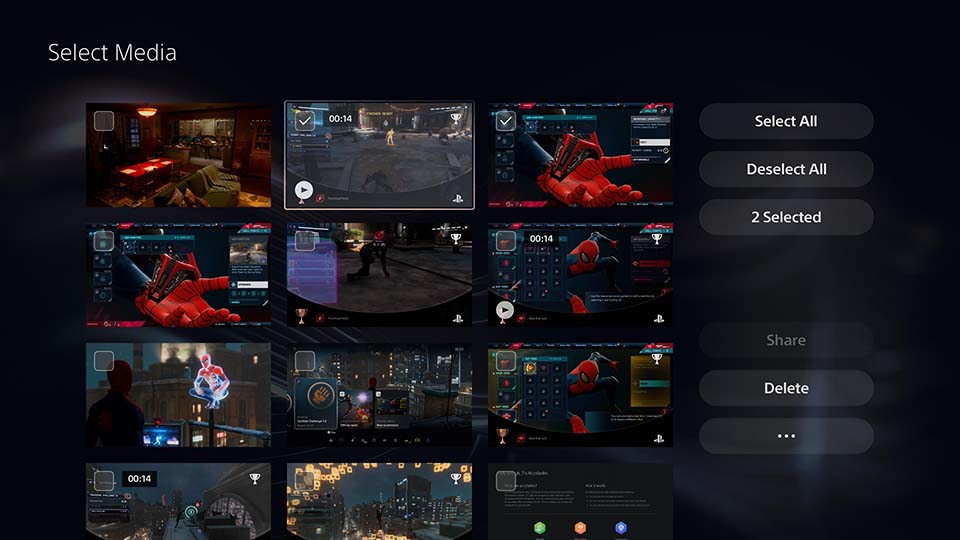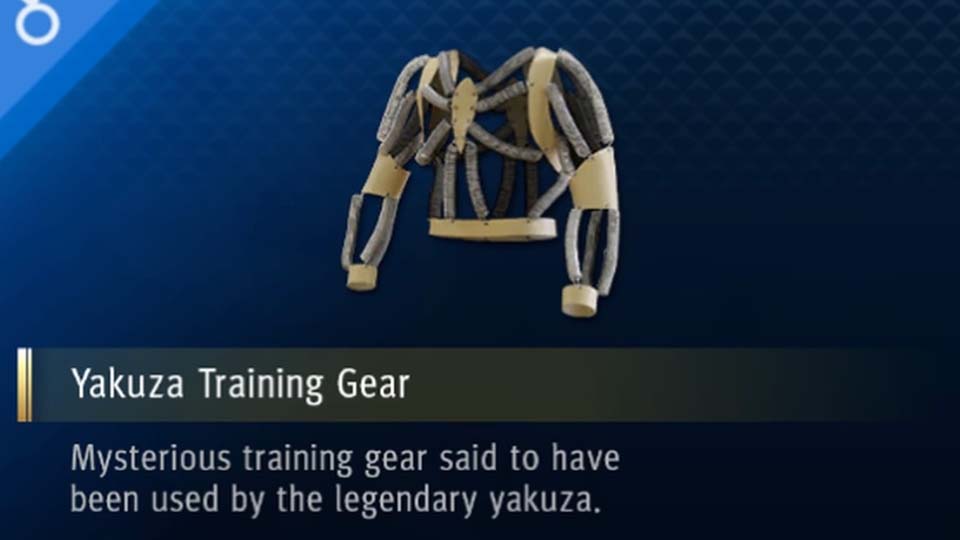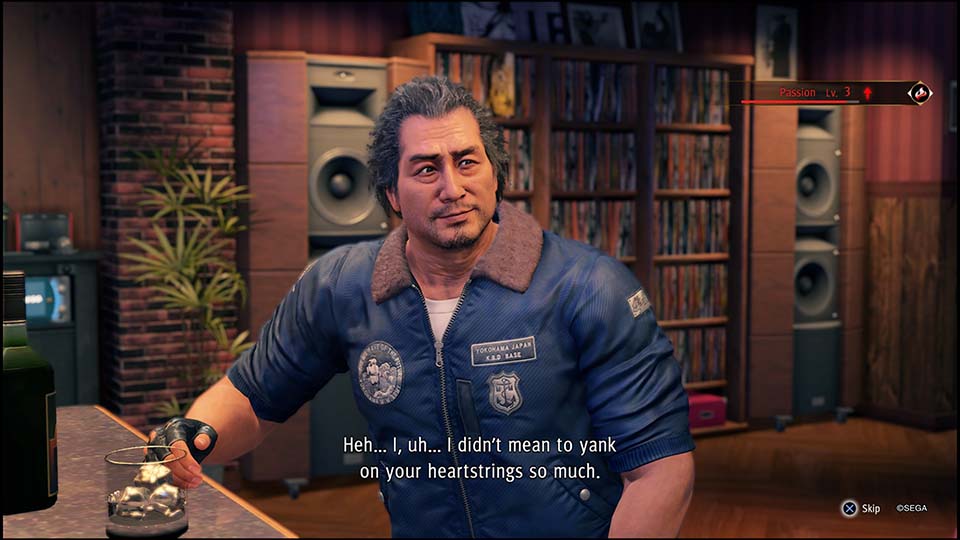Here's how Warhammer: Chaosbane has upgraded for PS5 and Xbox Series X|S
We didn't have to wait long for a Warhammer game to arrive on PlayStation 5 and Xbox Series X|S, did we? After its launch last year, Warhammer: Chaosbane has come barrelling in, planting its flag as the first dungeon crawler for a new generation of home consoles.
The freshly enhanced Warhammer: Chaosbane Slayer Edition has been amped up to make the most of Sony and Microsoft's shiny new hardware while also cramming in the free and paid DLC that has followed in the months since its original launch.
For those completely new to the game, Chaosbane is a top-down action RPG that leans heavily on its frenzied hack n' slash combat. As one of six classes (including the recently added Witch Hunter) you can roll through dungeons with up to three other players, unlocking new powers and hoarding treasures along the way.
Warhammer Chaosbane PS5 and Xbox Series X|S improvements
Warhammer: Chaosbane Slayer Edition lets you do all this in 4K at 60FPS. It certainly runs smoother than its last-gen counterparts, though the difference isn't night and day. Chaosbane already impressed us with what it could do on PS4 and Xbox One, filling the screen with hordes of enemies, visual effects, and a constant spew of popping damage numbers.
The game's visual fidelity has also been dialled up though it's not immediately noticeable. As a dungeon crawler, you haven't exactly got your nose pressed to the screen, the wider perspective obscuring the finer details found in environments and character models.
On PlayStation 5, developer Eko Software have made some specific enhancements for Sony's new console. The DualSense controller will let off a satisfying rumble when attacks land, gently massaging your palms as you mow down countless cultists, beastmen and demons. We also get to see those adaptive triggers in action – well, one of them. A bit. While your ultimate power is on cooldown, the R2 button will be harder to push down. It's a very minor touch, but it's a nice detail.
Loading times are almost non-existent in Chaosbane Slayer Edition, taking only a couple of seconds to kickstart the campaign. As for some of the PS5's other features, when hovering over Warhammer: Chaosbane on your PS5 home menu you can dive into the game via three Activity Cards, choosing one of the three current campaigns. When playing, these cards will display your progress through each chapter.
Is there a free next-gen upgrade for Chaosbane owners?
The trailer for Slayer Edition mentions that adventurers can continue their journey as they leap from Xbox One to Xbox Series X|S though this is a feature we haven't been able to test first-hand.
In the build up to launch, Eko Software and publisher Nacon haven't been clear in communicating whether current Warhammer: Chaosbane owners on PS4 and Xbox One can upgrade for free on next-gen consoles. We reached out to them directly and they have confirmed that this is a separate paid-for release and not a free upgrade as we've seen with other games. They also revealed that there is no cross-play, whether that's between generations or across the platform divide. So, no cross-play between PlayStation and Xbox, nor cross-play between PS4 and PS5 (the same goes for Xbox One and Series X|S).
With multiple editions and a season pass under its belt, this latest Chaosbane incarnation packs in every bit of the previous content (including the Tomb Kings campaign and Keela) as well as the Witch Hunter (shown in the trailer above). A popular character archetype in the Warhammer universe, this versatile warrior can swap between his blade and dual pistols on the fly, making him one of the quickest, deadliest characters the game has to offer.
It's a shame that existing owners aren't able to upgrade for free or even at a discounted price, and the lack of cross-play options seems counterintuitive to Eko's current-gen ambitions for their game. That said, Warhammer: Chaosbane is still a fun fantasy romp for those craving this kind of RPG on PS5 and Xbox Series X|S, even if it is creeping in the shadow of Diablo III.
Deathloop's May 2021 release date revealed by PlayStation New Zealand
As everyone knows, Kiwis and Aussies live in the future. So far in the future are they that delivery fans filled with PS5s will soon be leaving the depots to deliver next-gen gaming to eager fans. Since it's launch day over there, the PlayStation site in New Zealand and Australia has been updated with some fresh details about upcoming games for the next-gen machine.
In particular, the website states that Arkane Studios' time-looping shooter Deathloop will release on 20th May 2021.

The game will be coming to PlayStation 5 and PC, but is a timed PlayStation console exclusive from Arkane Studios, the company behind Dishonored and Prey, and publisher Bethesda. The game was originally intended for release at the end of 2020, but the usual complications led to it being pushed back to 2021.
May 2021 is also right around the time that Microsoft expect to be closing their deal to acquire Bethesda via parent company ZeniMax. I'm sure Bethesda are pushing to get the game out just before that acquisition is completed, though Microsoft have hardly been shy about buying game companies and letting them complete their cross-platform projects with other developers.
Deathloop is set on the island of Blackreef, with protagonist Colt trapped here in a mysterious Groundhog Day-style timeloop. Instead of trying to find love, he's trying to take out eight targets across Blackreef before midnight. It seems simple enough except Blackreef has its own guard, Julianna and she enjoys killing Colt over and over again.
Colt appears to have various abilities including the Blink ability from the Dishonored games allowing him to teleport around Blackreef. Another ability allows him to flick enemies away, including out of windows. Players will have to learn the patterns of Blackreef and discover different paths to work out how to best move forward. There will be a lot of dying but each death will bring knowledge.
Deathloop does mix the singleplayer and multiplayer. While players experience the story of Colt others can take control of Julianna to hunt Colt through Blackreef and stop his progress. It is an optional choice as players can keep it so Julianna remains AI controlled instead of player controlled.
Source: PS Store NZ, Nibel
Sackboy: A Big Adventure Review
Sackboy's latest adventure will probably sound familiar to you. The happy-go-lucky home of Sackboy and all his chums has been torn asunder, and they're off to save the day, guided as ever by a charmingly voiced cast of supported characters.
The big difference is that this isn't LittleBigPlanet, it's Sackboy: A Big Adventure, taking MediaMolecule's beloved franchise and morphing it into a 3D platformer. There's no creation here – though you can still style it up with collectable costumes – with the focus instead on co-op play that you can see through all the levels.
The big bad this time around is the Vex. Sorry, not the Vex of Destiny milky robot fame, but Vex, the maniacal Jester that seems to have watched the Sideshow Bob episodes of The Simpsons on a loop for the last decade. He scoops up all the sack-people of Craftworld and starts putting them to work, with only Sackboy able to escape, snatching his plans and heading off in a rocket to try and put an end to them. Right away, Scarlet, an old adventuring Sackgirl, steps in to guide and mentor your journey.
You have to dive into level after level across five worlds from the Imagisphere, and not just make it through to the end, but find all the secrets and cubby holes where Dreamer Orbs have been tucked away. It's these that unlock the boss battles at the end of each world and let you fly on to the next.
It's all nicely put together. The game looks fantastic on PlayStation 5, taking the style of the LittleBigPlanet series and fleshing it out to feature 3D platforming. With four player co-op in mind, theres similarities and parallels that can be drawn here to Super Mario 3D World. There's multiple paths to take through many areas, arena-like spaces where you'll do battle with cutesy Uproar monsters, and also plenty of opportunity to slap anyone you happen to be playing with.

The problem is… it's just a bit dull for a long stretch at the beginning. That's certainly accentuated by playing solo, but even grabbing a partner to play with you feels bland. Better, but bland. The story takes a very hands off approach as Scarlet and other characters only rarely interject, so there's barely any drama to keep you engaged. Again, it's pretty, but there's not quite enough to keep you hooked through the first few worlds.
Some of that, I think, comes from the music. Sumo break out a contemporary The Go! Team track for an early level, but the level as a whole is quiet, muted, like a ray traced reflection of the iconic Get It Together track from the original game. The first level I truly enjoyed saw the game really embrace a licensed track, having the whole level bouncing and bopping along to the tempo and refrains of Uptown Funk in a joyous fashion, but that contrasts to all the levels which aren't as vibrant and are backed by Muzak soundalikes of popular tunes – it goes so far as to have a not-quite-Futurama tune for a sci-fi level. The game pulls that same trick a few more times – David Bowie's Let's Dance was another highlight – but even that starts to wear a little thin as you realise the level is constantly waiting for the music before it can progress.

The wider level design that's intended to accommodate four players means that difficulty starts low and only very gradually picks up. It's also quite forgiving – getting hit once by an enemy won't send you back to a checkpoint, but a second hit will. There is a turning point as levels start to use more and more power-ups after the second world – around a third or half the way through the campaign.
The first sign of this comes with orange gloop that lets you run up walls, later getting your hands on Iron Man-style hover boots and pew-pew hands and the LittleBigPlanet 2 grappling hook. It's here that the game makes the most sense, when it's pulling the same kind of side-scrolling platforming tricks as classic LittleBigPlanet 2 with bounce pads and grapple points combining for some high-intensity sections and lightning fields and spikes to avoid, but then throwing in moments where 3D can come to the fore. By the end, the difficulty has been ramped up pretty high, evoking the kind of challenge that the original LittleBigPlanet games managed, and further challenge awaits after beating Vex for the final time, with more levels to tackle and a drive to collect more and more of the Dreamer Orbs to unlock them.

An extra disappointment is that you are Sackboy and only ever Sackboy, despite Scarlet being a Sackgirl. Of course you can play dress up through the game, with some of the earliest costumes to unlock or buy being for Red Riding Hood and a punk rocker girl in a tartan skirt. We're at a point now where girls, women and non-binary people should be able to choose to be referred to as Sackgirl, Sackling, Sackthing or a handful of other options in the cutscene dialogue, but there's no option, and it leaves Sackboy: A Big Adventure feeling a bit behind the times.
The Last of Us 2 enhanced on PS5 with Adaptive Triggers
It appears that Naughty Dog have quietly enhanced The Last of Us: Part II on PlayStation 5. In the lead up to the PS5 launch we've heard from developers offering free next-gen upgrades as well as performance boosting updates for backwards compatible PS4 games.
However, we hadn't heard anything from Naughty Dog specifically regarding The Last of Us: Part II. With that said, those who were lucky enough to gain access to a PS5 ahead of its initial launch tomorrow have been booting up a selection of PS4 games to catch any hidden next-gen quirks.
The fine folks over at GamesRadar have tested The Last of Us: Part II on their PlayStation 5 review units and have found that the gritty sequel supports Sony's new DualSense controller. Here's what they had to say from their playtest:
The difference is immediately apparent when compared to the PS4 version. In combat, you can feel the tension in the DualSense adaptive triggers when you draw the string back on the bow, while every shot you fire on a weapon will also result in a feeling in the controller and it feels amazing.
They noted feedback from the DualSense during other parts of the game including motorboat sections where you can feel the rumble as you fire up the engine and bash into obstacles.
In our review of The Last of Us: Part II we scored the game a triumphant 10 out of 10, call it "a remorseless epic delivering in its masterful storytelling, nail-biting gameplay and unrivalled production values. "
Source: GamesRadar
The Last of Us: Part II Guides from TheSixthAxis
- How long to finish The Last of Us: Part II?
- Find the Strange Relic Artefact location
- Why you should play The Last of Us: Part II on Survivor difficulty
- Starting New Game+ and what carries over
- Photo mode tips & tricks
- Do I need to play the first game before Part II?
- Where is the Factions online multiplayer?
Dead By Daylight "A Binding of Kin" Chapter reveals new Killer
Dead By Daylight will be getting not one, but two killers in its upcoming Chapter content update dubbed "A Binding of Kin".
Well, sort of. You see, newcomers Charlotte and Victor Deshayes have a somewhat… intimate bond. Otherwise known as "The Twins", the cinematic teaser below depicts their gruesome symbiotic relationship, Victor crawling from the chest cavity of his hook-wielding older sister to stalk the Realms of Dead By Daylight for Survivors.
It appears as though Victor can move around the map and attack players, or at least pin and incapacitate them. Charlotte can then come striding in with deathly strokes of her cruel sickle to deliver a killing blow.
The Twins will be headlining the latest Dead By Daylight Chapter, A Binding of Kin. Like previous Dead By Daylight expansions, this will like be a mix of paid and free content with The Twins and new Survivor Elodie Rakoto tucked behind the game's paywall, any new features and maps being available to all players.
They will join a growing cast of terrifying faces including The Blight, Dead By Daylight most recent Killer. Since launch, the game has played hosted to horror icons including Freddy Krueger (A Nightmare on Elm Street), Leatherface (The Texas Chainsaw Massacre), and Michael Myers (Halloween) among other appearances such as The Demogorgon (Stranger Things) and our personal favourite, Pyramid Head.
Will Dead By Daylight get bots on PC & consoles?
We've yet to see the new Killer in action with no gameplay shown. Behaviour Interactive haven't confirmed a release date, the trailer ending with an obligatory "coming soon".
We recently re-reviewed the game for 2020, bumping up its original score:
Dead By Daylight has evolved into somewhat of a phenomenon, proving that the often maligned games-as-a-service model produces more than just cookie cutter loot shooters. It's still an acquired taste and a bit rough around the edges though stands out as one of the most unique ongoing multiplayer games of the generation.
Those who currently own a copy of Dead By Daylight on PlayStation 4 and Xbox One will be able to upgrade for free on the PS5 and Xbox Series X|S respectively, carrying over their progress. We'll be playing this next-gen version when it becomes available and will report on any major upgrades.
Source: Twitter (@DeadByBHVR)
PS5 Guide – How to use external drives with PlayStation 5
The PlayStation 5 is a fantastic machine, partly thanks to its ultra-speedy built in SSD, but there's a problem: The SSD is only 825GB in size, it only gives you 667.2GB of space to install games to. You've got two options for expanding your console's storage, but with Sony not enabling internal expansion until sometime after launch, we'll only be talking about external HDD drives for this guide.
Contents for this guide:
- What can I use an external drive for on PS5?
- What external HDDs are compatible with PS5?
- Can I use my PS4's external drive?
- Can I install PS5 games to my external drive?
- How to use an external drive with PS5
- How to move games between Internal and External storage
- How to safely remove external storage on PS5
What can I use an external drive for on PS5?
External drives can be used with PlayStation 5 to store and play PlayStation 4 and PlayStation VR games via backward compatibility. PlayStation 5 games, on the other hand, have to be installed to internal storage to make use of the SSD's speed.
If you've got a huge back catalogue of PS4 and PSVR titles that you want to revisit, you'll likely want to keep those games on an external drive, even if you lose out on having a boost to loading times from the PS5.
What external HDDs will work with PS5?
The requirements for an external drive on PS5 are exactly the same as on PS4. The drive must be at least 250GB in size, with a maximum size of 8TB, and the drives have to be USB 3.0 or newer.
These can be traditional kinetic HDDs or an external SSD, though these will still be restricted to only supporting PS4 and PSVR games.

Can I reuse my external drive from PS4?
Yes! In fact, this is probably the best and fastest way of transferring your PS4 game collection to the PS5. All you need to do is safely remove the drive from your PS4 via the console's quick menu, and then plug it into your PS5. The new console will immediately recognise all the games that are installed and show them in your game library, ready for you to play.
You can also use the external drive between multiple consoles, taking your library of downloaded PS4 and PSVR games with you.
Can I install PS5 games to my external drive?
Sadly not. Sony have confirmed that PS5 games can only be installed to the internal SSD
How to use an external drive with PS5
Here's the step by step of what you need to do and know to use an external drive with PS5:
- Turn on the PS5.
- Plug the USB external drive into the rear USB-A ports or front USB-C port – Note the front USB-A port is only for charging and non-gaming storage.
- (Optional) If the drive has not been used with a PlayStation before, you'll need to format it for game storage. From the main PS5 menu, head to Settings (the cog in the upper right corner) then Storage > Extended Storage and select the option to format the drive.
- (Optional) Ensure that 'Always Install PS4 Games to Extended Storage' is selected to reserve PS5 internal storage for PS5 games.

How to move games between Internal and External storage
You can move games PS4 and PSVR games between internal and external storage by heading to Settings > Storage and then either Console Storage or Extended Storage depending on where the game is installed. Select Games and Apps and then Items You Can Move, which will show you a list of games that can be moved to the other storage.
Can I move PS5 games to my external drive?
Sadly not. Sony have confirmed that PS5 games can only be installed to the internal SSD and cannot be moved to an external drive. This means you cannot even archive and backup a PS5 game as a way to clear space on the internal SSD.
This is something that might change in future, Sony have said, but for now, external drives are only for PS4 games.
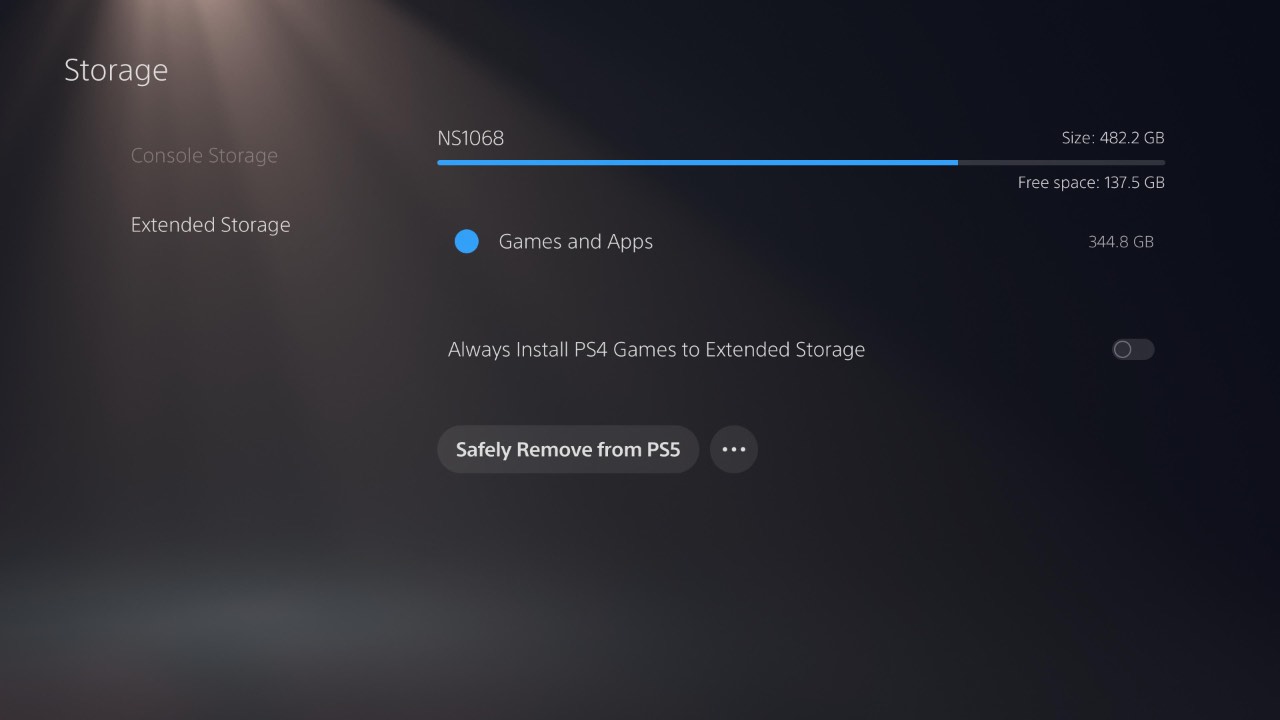
How to safely remove external storage on PS5
This used to be an easy to find option in the PS4 quick menu, but is hidden away on PS5. To safely remove storage on PS5, you need to go to Settings > Storage > Extended Storage and then select Safely Remove from PS5.
PlayStation 5 Guides and more from TheSixthAxis
- PlayStation 5 Console Review
- DualSense Controller Review
- Astro's Playroom Review
- Marvel's Spider-Man: Miles Morales Review
- PS5 Guide – What are Accolades and how to earn them
- PS5 Activity Cards and how they work
- PS5 Trophies – what new features to expect
PS5 Guide – Every PlayStation Plus Collection game listed
If you were hoping to escape your backlog by grabbing yourself a PS5, we have some bad news. Well actually, it's pretty good news, especially if you're completely new to the PlayStation family or missed out on some of those gems from the PS4 library.
Anyone with an active PlayStation Plus subscription will be able to access a top flight collection of PlayStation 4 titles, downloaded directly to your PS5. As these games are backwards compatible, you can play them on your shiny new console. Accessing them is as simple as finding the PS+ section on your home menu.
There's an additional sweetener for those hanging onto their old PS4, maybe as a machine for your kids. Once these games have been added to your account, you can then go back to the PS4 and play them there as well!
There's a terrific mix of Sony first party titles here as well as third party additions from publishers such as EA, Activision, Warner Bros., and Square Enix. Needless to say, there's plenty to keep your thumbs busy while you wait for more PS5 games to launch in the coming months.
We've created a handy table below, listing all of the games currently confirmed for the PlayStation Plus Collection. Sony haven't said when they'll be expanding this list or if games will be removed over time, but some are being updated with PS5 enhancements. Days Gone now runs at 60 FPS on the new machine.
You may have seen online that The Last Guardian runs in 60 FPS too though this applies only to the unpatched disc version which doesn't have a framerate cap.
PS5 PlayStation Plus Collection Games List
| Game Name | PS5 Enhanced? | Release Date | |
| Batman: Arkham Knight | No | 23/06/2015 | Review |
| Battlefield 1 | No | 21/10/2016 | Review |
| Bloodborne | Yes | 25/03/2015 | Review |
| Call of Duty: Black Ops III | No | 06/11/2015 | Review |
| Crash Bandicoot: N. Sane Trilogy | No | 30/06/2017 | Review |
| Days Gone | Yes | 26/04/2019 | Review |
| Detroit: Become Human | No | 25/05/2018 | Review |
| Fallout 4 | No | 10/11/2015 | Review |
| Final Fantasy XV Royal Edition | No | 29/11/2016 | Review |
| God of War | Yes | 20/04/2018 | Review |
| Infamous: Second Son | No | 21/03/2014 | Review |
| Monster Hunter: World | No | 26/01/2018 | Review |
| Mortal Kombat X | No | 14/04/2015 | Review |
| Persona 5 | No | 04/04/2017 | Review |
| Ratchet and Clank | No | 20/04/2016 | Review |
| Resident Evil 7 | No | 24/01/2017 | Review |
| The Last Guardian | Kind of | 07/12/2016 | Review |
| The Last of Us Remastered | A little bit | 30/07/2014 | Review |
| Until Dawn | No | 26/08/2015 | Review |
| Uncharted 4: A Thief's End | No | 10/05/2016 | Review |
PlayStation 5 Guides and more from TheSixthAxis
- PlayStation 5 Console Review
- DualSense Controller Review
- Astro's Playroom Review
- Marvel's Spider-Man: Miles Morales Review
- PS5 Guide – What are Accolades and how to earn them
- PS5 Activity Cards and how they work
- PS5 Trophies – what new features to expect
PS5 Trophy Guide – What new trophy features have Sony added?
Since trophies were first introduced on PlayStation 3 back in 2008, trophy hunting has become a popular pursuit for hardcore gamers. Of course, Sony weren't first to the punch here; Microsoft's revolutionary achievement system was one facet of Xbox Live and the Xbox 360 that had them whooping the PS3 when both platforms first launched.
On PS5, trophies are back and Sony have made some noticeable changes. But first some of you may be wondering: will my PlayStation trophies carry over from the PS3, PS4, and even PS Vita? Of course they do! If you were in that first vanguard of trophy hunters blasting away at Super Stardust HD, those (star)dusty accolades are still accounted for.
If the PS5 is your first PlayStation console in a while, then here's a super quick primer on trophies. Each game will have a shopping list of challenges to cross off, each one bagging you a bronze, silver, or gold trophy depending on their difficulty. Most games will reward you a platinum trophy once you've earned all the others in a game's list.
It's not surprise that PS5 trophies use this same template. Not only do your unlocked trophies appear in a list, each one will also funnel into an overall level that appears on your PSN profile. When flicking through player IDs, it's an easy way of seeing how experienced they are – or how much time they have on their hands! Sony recently rolled out a trophy update that increased this level cap from 100 to 999.
So, what else has changed about trophies with the PS5? On a system level, trophies no longer have their own menu icon – they're tucked away within your player profile, as well as in the hub section for each individual game. From here you can view a trophy list, though the individual cards for each one are bigger and slightly more awkward to navigate through thanks to a new horizontal scrolling layout.
At the same time, individual trophies are made more visible thanks to the PS5's Activity Cards. When browsing through your game collection, most will present cards tied to trophies you may be close to unlocking, or simply ones you haven't collected yet.
As for the actual trophies themselves, they've undergone a bit of a redesign. In truth, there's not a huge amount of difference, though purists may prefer the chunkier original trophies. As if that wasn't enough to rile them up, Sony has only gone and changed the classic "ping" for something more inline with the PS5 UI's more subtle sound effects.
One new PS5 feature that is sure to please trophy hunters is Game Help. This is an extension to the Activity Cards system and one that can attach helpful tips, images, and videos to cards to help PS5 players complete certain in-game objectives. Sony first showed off this feature with Sackboy: A Big Adventure, showing Game Help pop open a collectable guide video for a specific stage. However well and often we see this implemented will rely on developers – hopefully it's not just first party games that make use of it.
Also, if you're someone that just wants the trophies and isn't fussed about spoilers? Well, hidden trophies can now be unveiled. Select a hidden trophy from a game's list, open it up with a tap of the cross button, then press Options and choose to Show Hidden Information.
Rounding out our PS5 trophy guide, let's talk about rewards. Sony have yet to confirm this, though it was recently reported that earning trophies can unlock in-game content. In Destruction AllStars (which will now be launching next year as a PlayStation Plus freebie) you can unlock cosmetic items by popping specific bronze and gold trophies.
PlayStation 5 Guides and more from TheSixthAxis
- PlayStation 5 Console Review
- DualSense Controller Review
- Astro's Playroom Review
- Marvel's Spider-Man: Miles Morales Review
- PS5 Guide – What are Accolades and how to earn them
- PS5 Activity Cards and how they work
- PS5 Trophies – what new features to expect
PS5 Activity Cards and how they work
Fire up your new PlayStation 5 console for the first time and you'll notice that Sony have completely done away with its previous main menu.
It can take a little time to get your head around the overall PS5 layout and some of the finer changes with some options now tucked away or hidden in the setting menu.
However, there are a slew of new features too, Activity Cards being one of the key highlights Sony showed off with their PS5 UI presentation. This guide will talk you through what they do and how different PlayStation games treat them.
PS5 Activity Cards – How do they work?
Sony's PS5 Activity Cards are an effective way of breaking games down into chunks, or activities. The idea here is that you can hover over a game's icon on the home menu, then dive right into a specific stage, match, location, or moment, with as few button presses possible.
As you play games in your PS5 library and progress through them, their associated Activity Cards will change to reflect this. For example, after playing Marvel's Spider-Man: Miles Morales for a little while, the cards display information such as how many of a certain collectable I had found, or the completion percentage of my current mission.
Not only do these cards present useful stats via the PS5 system instead of the game itself, some will have shortcuts taking you to specific parts of the game, as previously mentioned. Again, using Miles Morales as an example, whether playing the game or not, I could pop open the Activity Cards, then click on the Stealth Challenge 2.0 card to magically teleport Spidey to that moment. It takes just a few seconds to load, as well!
It's great for saving time while also being the springboard for another PS5 feature: Game Help. We've only seen this implemented in Sackboy: A Big Adventure so far, expanding on Activity Cards by loading them with more detailed information, such as a level's side objectives, and potential unlocks. What's particularly impressive is how you can click on these menu items to pop open tips and even videos to help guide you to collectables. Again, the idea here is convenience, Sony wanting your eyes locked on the TV screen instead of reaching for your phone to Google game-related questions.
Do Activity Cards work with PS4 games?
Something you may be wondering is whether Activity Cards work for older PS4 games. In a nutshell, yes they do, though they only show you cards for the trophies you've yet to unlock. Pop open these cards and you won't get the same detailed breakdown of how close you are to achieving that trophy. This also applies to those select PS4 games which have been optimised for PS5 via updates, such as Days Gone and Ghost of Tsushima.
PS5 Activity Card game examples
With our PS5 software library starting to grow ahead of launch, we've been able to explore how Activity Cards are being used across different games.
Everyone will be able to see this feature in action when they boot up Astro's Playroom. Here, cards can be used to travel to any available stage.
Spider-Man: Miles Morales has shortcuts to both main and side missions with progress indicators as well as collectable trackers.
Overcooked! All You Can Eat offers a quick launch card for 4 player versus and another for continuing the game's story missions.
Warhammer: Chaosbane – Slayer Edition doesn't have too many options, though there are cards for quickly launching into one of the three available campaigns.
Sackboy: A Big Adventure provides more detailed cards, breaking down each stage as you progress with extra built-in guidance via the PS5's Game Help feature. Clever!
PlayStation 5 Guides and more from TheSixthAxis
- PlayStation 5 Console Review
- DualSense Controller Review
- Astro's Playroom Review
- Marvel's Spider-Man: Miles Morales Review
- PS5 Trophies – what new features to expect
PS5 Guide – What are Accolades and how to earn them
As we've seen throughout our extensive PS5 coverage, Sony's dominant position in the market have allowed them to take some fairly unexpected risks, pushing the boundaries of gaming with the DualSense controller, superfast SSD, and an overhauled user experience have helped this generational leap feel more dynamic than the previous one.
We've discussed some of the PS5's new and revised features already including Activity Cards, and PlayStation trophies, but one area that hasn't been discussed is the Accolades system.
Power on your PS5 console, sign into the PlayStation Network, and you'll be able to see an Accolades section on your player profile – select your player icon from the top right corner, then select Profile and you'll find accolades in the cards alongside trophies, your full game collection and friends list. This will presumably be visible to other PSN users, so long as your privacy settings are relatively open.
So what does this do? Luckily, Sony have provided a handy explainer on exactly what this new feature entails:
What are Accolades?
Sony explain:
You'll meet players who contribute to the community and embody PlayStation's ideals. To help encourage our best members and recognise positive influences, you can anonymously give someone an accolade after an online match. The accolades you receive are displayed on your profile.
Accolades come in three variations including Helpful, Welcoming, and Good Sport.
How to earn Accolades?
In online matches with random matchmaking:
- You can give one accolade per match.
- You can only give accolades to players who aren't your friends.
- You can only give one accolade to the same player within 12 hours.
With many online PS5 games not yet live or lacking players, we've yet to fully test this feature and so can't see how Accolades will actually appear on your profile.
Sony are definitely attempting to make the PlayStation Network a friendlier space for gamers, but are also taking precautions to prevent the Accolades system from being abused. On one hand, this could mean that they simply see there being a value to earning Accolades, or maybe those who have enough of them will be entitled to certain rewards…
We'll be updating this guide during the PS5 launch week with our findings.
PlayStation 5 Guides and more from TheSixthAxis
- PlayStation 5 Console Review
- DualSense Controller Review
- Astro's Playroom Review
- Marvel's Spider-Man: Miles Morales Review
- PS5 Guide – What are Accolades and how to earn them
- PS5 Activity Cards and how they work
- PS5 Trophies – what new features to expect
PS5 Guide – how to copy videos and screenshots to a USB drive
One of the features that defined the previous console generation was the ability to seamlessly snap screenshots and video clips of your favourite games to share with the world. It was great for up-and-coming content creators as well as those simply wanting to archive those epic gaming moments.
On PS5, pressing the Create button on your DualSense controller (this has replaced the DualShock 4's Share button) will let you do the same, saving screenshots and gameplay footage of whatever you're playing.
Much like the PlayStation 4, there are options to share images and video via social media (including Twitter) though some users will want to store their media on a USB stick, letting you transport them to various devices to edit and publish elsewhere.
The PS5 allows this through the Media Gallery app. You can either find this app in the list of games and apps found on the home page or, if you've not used it recently, scroll right to the Game Library and scroll down in the Installed section of this list. Alternatively, head to Settings (the cog icon along the top of the home menu) > Storage > Console Storage and select Media Gallery.
From here you'll get to see all your captured screenshots and videos. Copying to an external drive is relatively simple, but there's still a couple quirks.
You can navigate them by using the tabs along the top marked "favourites", "trophies", "albums", and "USB", which lets you curate your media to easily find what you're looking for in future.
Two buttons on the left side can also be used, one of them sorting creations by date as well as applying specific filters. The other button will let you select captures in a group instead of one at a time. Once you've marked which ones you wish to transfer from your PS5 console, click the […] option at the bottom of the right-hand side menu which will give you the additional choice to transfer them onto a USB. And there you have it.
There are few points definitely worth mentioning about captured screenshots and video. The PS5 allows you to create HDR enabled images as well as footage that can be recorded at 3840 x 2160 in either WebM (most efficient) or MP4 (most compatible) formats. Typically, higher quality media will be weightier in terms of data usage.
You can modify those options in Settings > Captures and Broadcasts > Captures and then select Screenshot Format or Video Clip Format for more.
If you're trigger happy with the DualSense Create button you could be eating up valuable storage space on your PS5's 800GB (well, 670ish GB) HDD, and the console will default to capturing a little 15 second video for trophies that you ear as well. It's worth visiting this menu from time to time, transferring media to external devices then deleting them to free up space on your PlayStation 5.
PlayStation 5 Guides and more from TheSixthAxis
- PlayStation 5 Console Review
- DualSense Controller Review
- Astro's Playroom Review
- Marvel's Spider-Man: Miles Morales Review
- PS5 Activity Cards and how they work
- PS5 Trophies – what new features to expect
Can the PS5 download and play P.T.?
Even now, many years after the debut of Konami's playable teaser for the cancelled Silent Hills, there's an ongoing fascination with 2014's "P.T.".
Whether it's the story behind P.T.'s short yet troubled development or the supposed layers of hidden secrets and symbology players are still trying to decipher, it easily ranks among the most talked about games… well, pieces of software released for the PlayStation 4.
Naturally, with Sony having recently outlined its plans to support just about every PS4 title on PS4 via backwards compatibility, Silent Hill fans want to know whether P.T. will follow suit. The short answer? No.
P.T. wasn't specifically mentioned in the shortlist of games which Sony announced would not make the next-gen jump to PlayStation 5. However, there was uncertainty as to whether PS4 demos and certain apps would be made backwards compatible, P.T. Naturally, we fired up our PS5s when they arrived in search of the answer.
From the home screen, you can quickly zip to your full game library. This lists all of the games you've either purchased or had previously installed (including disc-based versions of PlayStation 4 titles). Presented in a stylish grid of icons, these can be arranged in alphabetical order as well as from most recently purchased to oldest, also listing any demos and betas you've downloaded.
The icon for P.T. does actually appear in the game library. Hovering over the game will pop open a menu complete with its artwork though the icon is darkened out with an unavailable symbol in the corner. When you press the Cross button on P.T. you get the following messages:
"Error CE-107064-7: Something went wrong" or "Error E2-82304F81: Can't find what you're looking for".
So there you have it. P.T. is not playable on your PlayStation 5 console, and has been reportedly blocked on the servers by Konami and Sony. It should come as no surprise, really. Alongside P.T. there are a number of PS4 demos you can't download and play on your PS5. Resident Evil 3, Disaster Report 4, and Disintegration being a few recent demos/betas we saw greyed out.
If you're absolutely gagging to play P.T. then you can still do so on PlayStation 4. In the meantime, here's a list of horror alternatives (and adjacent games) that will work on your shiny new PS5 console:
- The Dark Pictures Anthology: Little Hope
- Pumpkin Jack
- Resident Evil 3
- Amensia: Rebirth
- Remothered: Broken Porcelain
- The Walking Dead Onslaught
- Skully
- Mortal Shell
- Maid of Sker
We recently reported on how P.T. wasn't just a Silent Hills demo, it was a direct middle finger from Hideo Kojima to publisher Konami.
Spider-Man: Miles Morales – all Suits, Mods, and how to unlock them
One of our favourite features from Insomniac's original Spider-Man video game was the option to dress the webslinger up in a variety of unlockable costumes. Sure enough, similar to Peter Parker, Miles Morales has a wardrobe of suits to choose from.
More costumes will become available as you progress through the story and level up. Some will automatically be added to your collection after completing certain main story missions though other optional suits will need to be purchased using Activity Tokens and Tech Parts. Activity Tokens are handed out for completing side activities, completing FNSM requests, and responding to crimes. Meanwhile, Tech Parts can be looted from Underground caches scattered throughout the city. As you explore New York, make sure you use the scan feature to highlight caches and other points of interest.
Developer Insomniac Games have made one crucial adjustment in Spider-Man: Miles Morales fans will definitely appreciate. Each costume in the original Spider-Man on PlayStation 4 came tagged with its own unique power though you had to be wearing the suit in question to unlock this. In Miles Morales, all suit powers become mods which can then be worn by any costume. MORE ON MODS
Spider-Man: Miles Morales Suits
| Name | How to unlock | Mods |
| Sportswear Suit | Story | N/A |
| Great Responsibility Suit | Story | N/A |
| Homemade Suit | 8 Activity Tokens, 1 Tech Parts | Power Pitcher – Increases the damage of thrown objects. |
| T.R.A.C.K Suit | 10 Activity Tokens, 1 Tech Parts | Untrackable – Decreases damage from ranged attack by 25%. |
| Animated Suit | Level 7, 20 Activity Tokens, 4 Tech Parts | Stronger Webs – Enemies take longer to break out of webs. |
| Brooklyn Visions Academy Suit | 12 Activity Tokens, 1 Tech Parts | Trick Master – Gain bonus Power Power for performing Air Tricks. |
| Crimson Cowl Suit | 14 Activity Tokens, 2 Tech Parts | Ghost Strike – Enemies can no longer hear Web-Strike Takedowns while Camouflaged. |
| S.T.R.I.K.E Suit | Level 10, 16 Activity Tokens, 2 Tech Parts | Venom Overclock – Venom Power generation increases as health drops. |
| The End Suit | 16 Activity Tokens, 2 Tech Parts | Steady Focus – Slows the rate that Camouflage drains when moving. |
| Miles Morales 2099 Suit | 14 Activity Tokens, 3 Tech Parts | Venom Suppression Resistance – Reduces the length of Roxxon Venom Suppression. Activate Camouflage to instantly remove Roxxon bolas. |
| Into The Spider-Verse Suit | Level 13, 18 Activity Tokens, 4 Tech Parts | Vibe The Verse – Use this mod to leap into the Spider-Verse and cause the attached suit to mimic the aesthetic of a different Earth! |
| Classic Suit | Zap Slap – Creates a concussive force when Underground weapons are shattered. | |
| Uptown Pride Suit | Complete all FNSM app activities | N/A |
| Winter Suit | Complete the "We've Got a Lead!" side mission. | N/A |
| Miles Morales 2020 Suit | Complete all Spider-Training Challenges and the "Final Test" side mission. | N/A |
| Programmable Matter Suit | Complete all Underground Hideouts, Roxxon Labs, and the "Matter Up" side mission to unlock this suit. | N/A |
| Purple Reign Suit | Collects all Sound Sample and complete the Back to the Beginning side mission to unlock this suit. | Reclaimer – Replenishes 1 gadget ammo when performing a melee Stealth Takedown on an enemy. |
| Bodega Cat Suit | Finish the campaign and complete the "Cat's Pyjamas" side mission. | N/A |
| Spider-Training Suit | Unlocked in New Game+ | Power Transfer |
Below we have listed the different mods available. You will eventually be able to equip two of each type, giving Miles Morales up to four gameplay perks that help you in combat or stealth sections. Which ones you decide to slot depend on the difficulty setting you have selected as well as your own personal playstyle. Increases your damage resistance will help you stay in the fight longer, though amping up your Venom abilities could just as easily help you finish battles quicker.
Spider-Man: Miles Morales Visor Mods
| Name | Cost | Description |
| Optic Triangulation | 8 Activity Tokens | On scan, marks enemies through walls and keeps them marked as long as stealth mode remains active. |
| Perfect Sight | 14 Activity Tokens, 2 Tech Parts | Increases the window for perfect dodging. |
| An Eye For Supplies | 10 Activity Tokens, 1 Tech Parts | Increases the drop rate for gadget ammo. |
| Eyes On Target | 10 Activity Tokens | On scan, connects a line from an enemy to all other enemies that can currently see them. |
| Residual Venom | 11 Activity Tokens | Energy left behind after a successful Venom attack becomes visible and can be absorbed on contact to generate more Venom Power. |
| Eyes In The Back Of My Head | 14 Activity Tokens, 3 Tech Parts | Auto-activates Camouflage immediately before detection during stealth encounters. |
| Trick Master | Brookylyn Visions Acadmey Suit | Gain bonus Venom Power for performing Air Tricks. |
| Untrackable | T.R.A.C.K Suit | Decreases damage from ranged attacks by 25%. |
| Ghost Strike | Crimson Cowl Suit | Enemies can no longer hear Web-Strike Takedowns while Camouflaged. |
| Reclaimer | Purple Reign Suit | Replenishes 1 gadget ammo when performing a melee Stealth Takedown on an enemy. |
| Venom Overclock | S.T.R.I.K.E Suit | Venom Power generation increases as health drops. |
| Bam! Pow! Wham! | Into the Spider-Verse Suit | Use this mode to peer into the Spider-Verse and visualise combat sound effects as they appear on a different Earth! |
| Threat Sensors | New Game+ | Temporarily slows time after a Perfect DOdge. |
Spider-Man: Miles Morales Suit Mods
| Name | Cost | Description |
| Unbreakable | 3 Activity Tokens | Decreases damage from melee attacks by 25%. |
| Untouchable | 8 Activity Tokens | Attacks after a Perfect Dodge do 50% more damage for 5 seconds. |
| Induction Mesh | 10 Activity Tokens, 1 Tech Parts | Generates a small amount of health per hit on Venom Stunned enemies. |
| Venom Momentum | 12 Activity Tokens, 2 Tech Parts | Every 6th hit in a Combo applies a Venom Stun to the enemy. |
| Hidden Fury | 10 Activity Tokens, 2 Tech Parts | Melee attacks generate bonus Camouflage Time per hit. |
| Deep Pockets | 14 Activity Tokens, 2 Tech Parts | Increases all gadget ammo by 1. |
| Zap Slap | Classic Suit | Creates a concussive force when Underground weapons are shattered. |
| Power Pitcher | Homemade Suit | Increases the damage of thrown objects. |
| Venom Suppression Resistance | Miles Morales 2099 Suit | Reduces the length of Roxxon Venom Suppression. Activate Camouflage to instantly remove Roxxon bolas. |
| Steady Focus | The End Suit | Slows the rate that Camouflage drains when moving. |
| Stronger Webs | Animated Suit | Enemies take longer to break out of webs. |
| Power Transfer | Spider-Training Suit | Turn off Camouflage early to transfer a portion of the unused Camouflage Energy to Venom Power. |
| Vibe The Verse | Into the Spider-Verse Suit | Use this mod to leap into the Spider-Verse and cause the attached suit to mimic the aesthetic of a different Earth! |
| Venom Shield | New Game+ | Spending a full Venom bar to heal triggeres Venom Shield, which last 5 seconds, blocks all damage, and Venom Stuns melee attackers. |
It's well worth experiment with the different suits and mods available. Another cool revision Insomniac have made can be found in the Spider-Man: Miles Morales photo mode – there's an option there to seamlessly change Spidey's costume without needing to dig into menus.
Spider-Man: Miles Morales Guides & more from TheSixthAxis
- Spider-Man: Miles Morales PS5 review
- Spider- Man: Miles Morales – 10 essential tips and tricks
- Spider-Man: Miles Morales ending and sequel rumours
- Spider-Man: Miles Morales New Game+ mode explained
- How to unlock Into the Spider-Verse Suit in Spider-Man: Miles Morales
- Spider-Man: Miles Morales – best Skills and how to unlock them
- Spider-Man: Miles Morales – all Suits, Mods, and how to unlock them
- Spider-Man: Miles Morales Gadget upgrade guide
- Spider-Man: Miles Morales Photo Mode guide
Spider-Man: Miles Morales – best Skills and how to unlock them
With great power comes great responsibility – and a big ol' skill tree. Much like Insomniac's original game, Spider-Man: Miles Morales features a web of superhero skills that can be unlocked as you level up, progress through the story, and explore more of Manhattan.
Just a brief heads-up: if you're wanting wanting to completely avoid gameplay spoilers then we'd advise giving this guide a miss. One of the skills trees in Spider-Man: Miles Morales directly links to a new power some players may not want to know about before starting a playthrough, even if it has little relevance to the story.
This semi-sequel sports an entirely new range of skills. Instead of Peter Parker's Innovator, Defender, and Webslinger paths, you will get to peruse a list of Combat, Venom, and Camouflage skills that gradually reveal themselves the more you play. There are also nine "Challenge Skills" up for grabs which can be unlocked just a little way into the game. These are directly tied to challenge missions and don't have a level requirement or skill point cost.
You should be able to unlock of Miles's skills by the time you've hit level 20 and completed the story. The main missions alone won't pay out enough experience points to reach this level so you'll need to cross off some side activities. The lists below show all of the available skills and what they do. Note that some of the best skills can only be accessed when playing Spider-Man: Miles Morales in New Game+ mode.
Venom Skills
| Name | Level | Cost | Description |
| Venom Smash | 1 | 1 | Press L1 + Square + Cross to perform a Venom Smash that will damage and Venom Stun surrounding enemies |
| Venom Jump | 3 | 1 | Pressing L1 + Cross launches nearby enemies into the air, disarming and Venom Stunning them. |
| Synaptic Breakdown | 4 | 1 | Doubles the length of time enemies are Venom Stunned. |
| Floodgate | 5 | 1 | Increases the range of Venom Punch splash damage, which allows more enemies to be Venom Stunned on impact. |
| Miles Smash! | 9 | 1 | Increases Venom Smash's area of effect. |
| Venom Rocket | 16 | 1 | Off The Wall attacks cause Venom Stun on impact. This can happen only once every 5 seconds. |
| Venom Dash Launcher | 11 | 1 | Press Cross when landing on an enemy during Venom Dash to perform a free Venom Jump, launching enemies into the air. |
| Bio-Electric Instincts | New Game+ | N/A | Mega Venom Blast automatically triggers before a fatal hit at no cost. Can happen only once per combat encounter. |
Combat Skills
| Name | Level | Cost | Description |
| Energy Syphon | 3 | 1 | Increase the rate of Bio-Electric Power generation from attacking and dodging, raising the amount in the Venom Bar. |
| Web Yank Opportunist | 4 | 1 | Hold Triangle to perform a Venom Yank attack after sending an enemy flying from a Melee Combo or Venom Attack. |
| In For A Shock | 5 | 1 | Venom Stunned enemies take 50% more damage from basic attacks. |
| Spread The Love | 6 | 1 | Venom Stunned enemies knocked into other enemies will transfer their Venom Stun. |
| Trained Technique | 8 | 1 | Allows a second Finisher to be banked. Reduces Combo requirement for a second finisher to 10. Special enemies can be defeated with 2 Finishers. |
| Gunslinger | 10 | 1 | Hold Triangle to yank and throw guns imbued with Bio-Electric Power. They will explode on impact, Venom Stunning and knocking enemies down. |
| Final Countdown | 15 | 1 | Finishers generate 40% of a Venom bar. |
| Let's Go! | New Game+ | N/A | Allows a third Finisher to be banked. |
Camouflage Skills
| Name | Level | Cost | Description |
| Concealed Presence | 7 | 1 | Camouflage Energy refills 20% faster. |
| Measured Response | 7 | 1 | Attacking while Camouflaged costs less Camouflage Energy. |
| Unseen Strike | 8 | 1 | When defeating an enemy with Venom attacks, the final blow doesn't cost Camouflage Energy. |
| Never See It Coming | 11 | 1 | Venom Punch does bonus damage when used while Camouflaged. |
| Patient Spider | 12 | 1 | Increases the maximum amount of Camouflage Energy, allowing you to remain invisible longer. |
| Web Cocoon Bomb | 13 | 1 | Hold L1 + R1 to yank down stealth cocooned enemies, causing them to impact the ground and web up nearby enemies. |
| Blinding Light | 14 | 1 | Prss L3 + R3 while Camouflaged to trigger a blinding flash of light that reveals you and stuns surrounding enemies. |
| Unseen Force | New Game+ | N/A | While Camouflaged, the Combo counter no longer resets, and a bonus Combo point is generated per attack. |
Challenge Skill
| Name | Challenge | Description |
| Spin Cycle | Combat Challenge 1.0 | When throwing an enemy, rapidly press Triangle during the throw to continue spinning them. |
| Point Launch Boost | Traversal Challenge 1.0 | Press Cross on contact when zipping to a point to massively boost Point Launch distance. |
| Silent Step | Stealth Challenge 1.0 | Enemies take longer to detect you in stealth. |
| Payback | Combat Challenge 2.0 | Press Triangle after a Perfect Dodge against rifle and pistol shots for an instant Takedown. |
| Quick Recovery | Traversal Challenge 2.0 | After landing, press Cross during a roll to launch back into the air. |
| Scare Tactics | Stealth Challenge 2.0 | Stealth Takedowns generate more Venom. |
| Air Marshal | Combat Challenge 3.0 | Air attacks deal additional damage and generate more Venom. |
| Quick Zip | Traversal Challenge 3.0 | Web Zip with Cross a second time without losing altitude. |
| Surprise Attack | Stealth Challenge 3.0 | Upgrades Web-Strike Takedowns so nearby enemies are knocked back. |
The rate at which new skills become available means that you'll rarely be forced to choose between two when spending skill points.
Spider-Man: Miles Morales Best Skills
In terms of which skills are best hinges on whether you're more of a combat or stealth player. However, everyone can agree that the three traversal challenge skills – Quick Zip, Quick Recovery, and Point Launch Boost – are all must-haves in terms of keeping Miles mobile as he explores New York.
On higher difficulty settings you'll want to leverage those Venom powers as much as you can. Synaptic Breakdown, Floodgate, and Venom Rocket, can be combined with In For A Shock and Spread The Love to keep entire waves of enemies stunned and therefore prone to more damage.
Camouflage will likely be underused by most players, even during stealth segments. If you want to play as silently as possible, you should look at equipping suitable mods instead including Ghost Strike, Optical Triangulation, Eyes On Target, and Eyes In The Back Of My Head. Read our Spider-Man: Miles Morales suits guide for a more details breakdown.
Spider-Man: Miles Morales Guides & more from TheSixthAxis
- Spider-Man: Miles Morales PS5 review
- Spider- Man: Miles Morales – 10 essential tips and tricks
- Spider-Man: Miles Morales ending and sequel rumours
- Spider-Man: Miles Morales New Game+ mode explained
- How to unlock Into the Spider-Verse Suit in Spider-Man: Miles Morales
- Spider-Man: Miles Morales – best Skills and how to unlock them
- Spider-Man: Miles Morales – all Suits, Mods, and how to unlock them
- Spider-Man: Miles Morales Gadget upgrade guide
- Spider-Man: Miles Morales Photo Mode guide
Spider-Man: Miles Morales New Game Plus mode explained
One feature that has become increasingly popular in video games is the option to wind back to the beginning while keeping all of your powers, items, and unlocks. Marvel's Spider-Man: Miles Morales is the latest PlayStation exclusive to offer a New Game+ mode similar to some of Sony's other big hits from the past few years including God of War, The Last of Us: Part II, Horizon: Zero Dawn, and Ghost of Tsushima.
Thankfully, unlike the original Marvel's Spider-Man, you won't have to wait to access New Game+ as part of a future update. It's there from day one, allowing you to restart Miles's journey once you've watched the credit roll.
New Game+ is a great way to refamiliarize yourself with a game months or years after your original playthrough, without having to fuss around with collectibles, customising loadouts, or filling out skill trees. However, Insomniac have worked in some additional perks and features to encourage players back for a second helping.
Firstly there's the bonus Ultimate difficulty setting, ideal for those mega fans and completionists seeking the game's toughest challenge. This will dial up your vulnerability to attacks while also making enemies more aggressive in the combat and stealth sections of Spider-Man: Miles Morales.
New Game+ also packs in a fair number of Spidey upgrades that can only be accessed when you start over. We've listed them below.
Spider-Man: Miles Morales New Game+ Unlocks
Spider-Training Suit (with Power Transfer Mod) – Turn off Camouflage early to transfer a portion of the unused Camouflage Energy to Venom Power.
Threat Sensors Visor Mod – Temporarily slows time after a Perfect Dodge.
Venom Shield Suit Mod – Spending a full Venom bar to heal triggeres Venom Shield, which last 5 seconds, blocks all damage, and Venom Stuns melee attackers.
Let's Go! (Combat Skill) – Allows a third Finisher to be banked.
Unseen Force (Camouflage Skill) – While Camouflaged, the Combo counter no longer resets, and a bonus Combo point is generated per attack.
Bio-Electric Instincts (Venom Skill) – Mega Venom Blast automatically triggers before a fatal hit at no cost. Can happen only once per combat encounter.
Web-Shooters Gadget Upgrade – Increases max Web-Shooter ammo capacity by 2.
Holo-Drone Gadget Upgrade – Holo-Drone explodes when it deactivates, knocking enemies back.
Remote Mines Gadget Upgrade – Gain Venom when standing in a Remote Mine's area of effect as it explodes.
Gravity Well Gadget Upgrade – Increases the Gravity Well's area of effect.
Spider-Man: Miles Morales Guides & more from TheSixthAxis
- Spider-Man: Miles Morales PS5 review
- Spider- Man: Miles Morales – 10 essential tips and tricks
- Spider-Man: Miles Morales ending and sequel rumours
- Spider-Man: Miles Morales New Game+ mode explained
- How to unlock Into the Spider-Verse Suit in Spider-Man: Miles Morales
- Spider-Man: Miles Morales – best Skills and how to unlock them
- Spider-Man: Miles Morales – all Suits, Mods, and how to unlock them
- Spider-Man: Miles Morales Gadget upgrade guide
- Spider-Man: Miles Morales Photo Mode guide
Spider-Man: Miles Morales ending gives us more sequel clues
As you might have expected, those players who finish Spider-Man: Miles Morales will be given a glimpse at what's coming next for Insomniac's superhero series.
Although we can technically call Spider-Man: Miles Morales a sequel to the original game, it's clear that there's a Spider-Man 2 coming, this PS5 launch title serving as more of a meaty side chapter.
Obviously, there are spoilers ahead for both Marvel's Spider-Man and Spider-Man: Miles Morales so look away if you want to experience these games without revealing any key plot points.
Spider-Man: Miles Morales picks up after the events of that first game in which our titular teen hero gets his power after being bitten by a radioactive spider. Original, right? Although fans of the Spider-Man comics will have known this was coming the moment Miles first appeared on screen, having two protagonists with identical powers left us on an interesting cliffhanger.
As the name might suggest, Spider-Man: Miles Morales almost exclusively focuses on our new friendly neighbourhood webslinger. However, after saving New York from Roxxon and Underground (the latest pair of warring factions) players are reminded of where the original Marvel's Spider-Man left us.
We're treated to a new scene, hinting at where Insomniac Games are going with Marvel's Spider-Man 2. Set in one of Oscorp's secret laboratories, this brief clip is in first person – presumably from the perspective of Harry Osborn. His father, Norman, berates a nearby scientist before approaching the tank where the black, web-like substance inside reacts to him.
Sadly, that's all we get. Although it's heavily implied that Symbiotes and Green Goblin will play a key role in the story of Marvel's Spider-Man 2, we've still yet to get a proper look at them.
For those who remember, Harry Osborn is suffering from Oshtoran Syndrome, Norman hoping that a new treatment will save him from the same condition that killed his mother. It appears as though he has acquired an alien Symbiote lifeform which looks to have bonded with Harry.
As comic fans will know, Symbiotes attach themselves to hosts and imbue them with superhuman powers. However, their parasitic nature has a corrupting influence as we see in Spider-Man supervillains Venom and Carnage.
Neither of these characters have been referenced in the Spider-Man games as of yet so they could be making their debut in Spider-Man 2. However, with the name "Venom" having already been used by Insomniac Games as a label for Miles's bio-electric powers, there's a chance that the Venom character may not make an appearance.
These clues point towards Harry becoming the sequel's antagonist, though there's still a chance we'll see Norman Osborn don the Green Goblin mantle in some capacity. Either way, we're excited to see where this story goes next, even if we likely have to wait a couple of years to get our first glimpse of Spider-Man 2.
Spider-Man: Miles Morales Guides & more from TheSixthAxis
- Spider-Man: Miles Morales PS5 review
- Spider- Man: Miles Morales – 10 essential tips and tricks
- Spider-Man: Miles Morales ending and sequel rumours
- Spider-Man: Miles Morales New Game+ mode explained
- How to unlock Into the Spider-Verse Suit in Spider-Man: Miles Morales
- Spider-Man: Miles Morales – best Skills and how to unlock them
- Spider-Man: Miles Morales – all Suits, Mods, and how to unlock them
- Spider-Man: Miles Morales Gadget upgrade guide
- Spider-Man: Miles Morales Photo Mode guide
Spider-Man: Miles Morales Into the Spider-Verse Suit guide
Besides swinging through New York City and beating down thugs, one of our parts of the original Marvel's Spider-Man was unlocking various costumes to dress Peter Parker up in.
Naturally, Insomniac Games have returned with a fresh wardrobe of costumes in Spider-Man: Miles Morales, giving the Spidey apprentice a neat range of suits inspired by various Marvel comics.
There's one inspired by a fan-favourite Spider-Man film, too. It wouldn't be a Miles Morales video game if we couldn't unlock his costume from the incredible Spider-Man: Into the Spider-Verse. Not only can you cop this look for Miles, it comes tagged with a brilliant pair of suit mods which we'll touch on later.
Firstly, there may be some confusion as to how you can get your hands on this Into the Spider-Verse skin for Spider-Man. This comes from pre-release media and promotions stating that both this costume, as well as the T.R.A.C.K suit would be pre-order bonuses along with the Gravity Well gadget.
Thankfully these are not exclusive for those who pre-order or buy Spider-Man: Miles Morales on day one. You'll only unlock them earlier in the game than everyone else though they're still easily obtainable.
Several story missions into the game, both the T.R.A.C.K and Into the Spider-Verse suits will be automatically added to your wardrobe along with their mods. For more information on every suit and mod available in the game, you can read our handy guide.
Unlock the Into the Spider-Verse Suit
In Spider-Man: Miles Morales, you will need to hit level 13 for the Into the Spider-Verse suit as well as 18 Activity Tokens and 4 Tech Parts. These can be collected by finding Underground caches and completely side activities. The suit will come with two mods which can then be attached to any costume in the game. These are:
Vibe The Verse – Use this mod to leap into the Spider-Verse and cause the attached suit to mimic the aesthetic of a different Earth!
Bam! Pow! Wham! – Use this mode to peer into the Spider-Verse and visualise combat sound effects as they appear on a different Earth!
Neither of these mods offer any gameplay advantages. Instead they add some amazing visual flare, copying the same style of animation used in 2018's Spider-Man: Into the Spider-Verse. You will notice that Miles's movements will appear choppy compared to the world moving around him. Comic-style bubbles will light up the screen during combat sequences too for that extra bit of flare.
It's a gorgeous bit of fan service. When choosing a costume for Miles, there will no doubt be a toss up by his Into the Spider-Verse attire and the Bodega Cat Suit.
Spider-Man: Miles Morales Guides & more from TheSixthAxis
- Spider-Man: Miles Morales PS5 review
- Spider- Man: Miles Morales – 10 essential tips and tricks
- Spider-Man: Miles Morales ending and sequel rumours
- Spider-Man: Miles Morales New Game+ mode explained
- How to unlock Into the Spider-Verse Suit in Spider-Man: Miles Morales
- Spider-Man: Miles Morales – best Skills and how to unlock them
- Spider-Man: Miles Morales – all Suits, Mods, and how to unlock them
- Spider-Man: Miles Morales Gadget upgrade guide
- Spider-Man: Miles Morales Photo Mode guide
Spider-Man: Miles Morales Guide – 10 essential tips & tricks
With Spider-Man: Miles Morales finally here and ready to kick off a new console generation, there's a good chance many of you PS5 owners out there are picking up a copy on day one to show off your shiny new console.
This follow-up to the power-selling PlayStation juggernaut is more of a sequel rather than just a chunky slab of DLC. Scoring a spectacular 8 out of 10 in our review, Spider-Man: Miles Morales offers more web-slinging thrills while making smart refinements and additions to the existing gameplay.
Having completed the game and the majority of its side content, we've come up with a handy list of tips to help you on your own superhero journey.
1. One of the first things you should do is dive into the settings menu and assign shortcuts to both the left and right buttons on the d-pad. Insomniac Games have allowed players to remap these unused buttons to perform a variety of functions from quickly accessing menus to triggering attacks. We'd recommend slotting photo mode and gadget select.
2. A little way into the story, you'll get access to Miles's skill tree. You should take some time to check out this menu (we have a handy guide here listing every skill) while also taking note of the Challenge Skills. Split between combat, stealth, and traversal, there are three missions in each category that unlock one after the next. We'd advise blitzing through these asap, especially the traversal challenges. Quick Zip, Quick Recovery, and Point Launch Boost are essential when navigating New York.
3. Click R3 to scan your environment as often as you can. It's particularly useful during stealth encounters, highlighting enemies in red, though you should follow this up by holding L2 and marking each target individually to mark their locations. You should also scan while exploring the city and moving between missions – it will highlight any nearby collectables or side missions.
4. In Spider-Man: Miles Morales you can perform tricks while airborne by holding Square and a direction on the left stick. This is mostly for show, allowing you to add a little flare as you move from A to B. However, it also gives you a bit of XP for every successful trick and combo, filling your Venom power bars too.
5. The biggest new addition in Spider-Man: Miles Morales is his newly acquired bio-electric powers, or "Venom" powers. By holding L1, some of your actions will become supercharged, Venom Punch being the first you unlock. Miles will generate Venom energy during combat, these special moves being primarily used to stun targets. Knowing how to use Venom will allow you to completely shut down groups of enemies and can be improved further by unlocking skills, Suits, and Mods.
6. Miles's Venom powers can also be used outside of combat. Using Venom Jump (press L1 and Cross) and Venom Dash (press L1 and Triangle) can give you a sudden burst in height and speed as you swing.
7. It's tempting to mainline the story missions first, though we'd advise taking some time to explore New York when playing Spider-Man: Miles Morales. By completing side missions and gathering collectables such as Time Capsules and Sound Samples, you'll learn more about the game's characters and their stories. Most side content also rewards you with XP, Activity Tokens, and Tech Parts which can be spent on upgrades.
8. Photo mode returns in Spider-Man: Miles Morales and it's even more robust than before. Insomniac Games have improved this fan favourite feature with new tools for capturing some sensational Daily Bugle-worthy shots. We've put together a photo mode guide and for those wanting to share gameplay clips and screenshots on PS5, we have some pointers for that too.
9. The way Spider-Man can seamlessly traverse New York feels empowering though you may be missing an important trick during stealth sections. By aiming manually with L2, then tapping R2, you can stick to walls and ceilings. Doing so will let you quietly eliminate enemies when they come within close proximity. With certain milestones and trophies attached to wall and ceiling takedowns, you'll want to work them into your stealth routine.
10. Don't forget about Gadgets. While it's easy to focus on melee combos, Venom attacks, and finishers, these high tech toys present even more opportunities to bash and beguile Spidey's opponents. Aside from his trusty Web-Shooters, Miles has Holo-Drones which create friendly holograms, Remote Mines that can electrocute, and a Gravity Well. This last gadget sucks in groups of thugs, leaving them perfectly exposed to a devastating Venom Punch or Venom Smash. For more on Gadgets and all their available upgrades, see our guide.
Spider-Man: Miles Morales Guides & more from TheSixthAxis
- Spider-Man: Miles Morales PS5 review
- Spider- Man: Miles Morales – 10 essential tips and tricks
- Spider-Man: Miles Morales ending and sequel rumours
- Spider-Man: Miles Morales New Game+ mode explained
- How to unlock Into the Spider-Verse Suit in Spider-Man: Miles Morales
- Spider-Man: Miles Morales – best Skills and how to unlock them
- Spider-Man: Miles Morales – all Suits, Mods, and how to unlock them
- Spider-Man: Miles Morales Gadget upgrade guide
- Spider-Man: Miles Morales Photo Mode guide
Spider-Man: Miles Morales Photo Mode guide and new features
Marvel's Spider-Man was by no means the first game to get a fully integrated photo mode though definitely helped it become a standard, almost mandatory, feature for PlayStation exclusive titles.
Those stunning visuals, combined with Spidey's silky smooth moves, had players and comic book fans hammering away at the Share button on their DualShock 4 controllers, bombarding social media and message boards with their favourite in-game shots.
Insomniac Games would lean into this further with more photo mode options down the line. Naturally, photo mode makes a return here in Spider-Man: Miles Morales, and comes tagged with some great bonus features.
A quick tip before we get started: even if you aren't constantly taking screenshots, it's worth mapping photo mode to one of the two shortcut buttons (left and right on the d-pad). This can be done in the settings menu and saves you having to pause the game then selecting photo mode manually each time you need to use it.
Spider-Man: Miles Morales ticks off all those essential features when it comes to having smooth camera controls and advanced sliders for field of view, focus, and aperture. As we mentioned in our photo mode guide for The Last of Us: Part II, it would be great to see more developers include an auto-focus tool similar to that in Days Gone.
That said, being able to add light sources in Spider-Man: Miles Morales elevates this to photo mode 2.0, giving you an excellent, easy to use tool to perfect your virtual photography.
Here's how it works: you can add three light sources to any scene and these can either be spheres or spotlights. As their names suggest, spheres give off a glow in all directions while spotlights give you a focused cone of light. Both have advanced options such as being able to adjust their hue and vibrancy, allowing you to be as subtle or abstract as you want.



Once selected, you can change the position and angle of your light sources – however, while doing so you won't be able to zoom or rotate your view of the scene. Getting the hang of how to use lighting can be finicky at first but is essential for capturing those truly spectacular shots.
Another handy feature worth mentioning is being able to swap costumes while in the photo mode menu. Again, it's a simple touch though certainly a game changer when it comes to experimenting with different environments and times of day, dressing Miles up for exactly the right occasion.
Once you've aligned and adjusted your shot, you can then fiddle with effects and frames, as well as stickers. We can't wait to see what the game's community comes up with when Spider-Man: Miles Morales hits PlayStation 4 and PlayStation 5 on November 12th.
Spider-Man: Miles Morales Guides & more from TheSixthAxis
- Spider-Man: Miles Morales PS5 review
- Spider- Man: Miles Morales – 10 essential tips and tricks
- Spider-Man: Miles Morales ending and sequel rumours
- Spider-Man: Miles Morales New Game+ mode explained
- How to unlock Into the Spider-Verse Suit in Spider-Man: Miles Morales
- Spider-Man: Miles Morales – best Skills and how to unlock them
- Spider-Man: Miles Morales – all Suits, Mods, and how to unlock them
- Spider-Man: Miles Morales Gadget upgrade guide
- Spider-Man: Miles Morales Photo Mode guide
Spider-Man: Miles Morales Gadget upgrades guide
As if his newly acquired Venom Powers weren't enough, in Spider-Man: Miles Morales our up and coming hero has a neat array of gadgets to lend him a hand.
Like Peter Parker in Marvel's Spider-Man, Miles has a handful of high tech toys he can utilise in both combat and stealth scenarios.
Developer Insomniac Games haven't given him the exact same arsenal of gadgets as his mentor, however. Naturally, Spidey still has access to his web shooters but now there are Holo-drones too, as well as Remote Mines and the Gravity Well. These replace Peter Parker's Spider-Drone, Electric Web, Concussive Blast, and Suspense Matrix.
Using gadgets is just as straightforward in Spider-Man: Miles Morales as in the original game. By holding L2 you can aim then shoot your selected gadget with the R1 button. Tapping the R1 button will quickfire when not aiming (handy when caught in a fistfight) while holding it will pop open the gadgets wheel.
As you progress through the game, you will start to earn Activity Tokens and Tech Parts which can then be spent on upgrading these four gadgets. Note that the final upgrade for each gadget can only be unlocked by playing Spider-Man: Miles Morales in New Game+ mode.
Web-Shooters
| Upgrade | Cost | Description |
| Increased Capacity | ??? | Increases max Web-Shooter ammo capacity by 2. |
| Improved Recharger Time | 10 Activity Tokens | Web-Shooter ammo refills faster. |
| Web Bomb | 12 Activity Tokens, 1 Tech Parts | Webbing a Venom Stunned enemy to the ground or wall turns the enemy into a web bomb that explodes, webbing nearby enemies. |
| Increased Capacity 2 | New Game+ | Increases max Web-Shooter ammo capacity by 2. |
Holo-Drone
| Upgrade | Cost | Description |
| Tough Drone | 8 Activity Tokens | Increases the damage done by a Holo-Drone. |
| Increased Capacity | 10 Activity Tokens | Increases the max Holo-Drone ammob capacity by 1. |
| Battery Life | 12 Activity Tokens, 1 Tech Parts | Increases the amount of time that a Holo-Drone stays active. |
| Fatal Exception | New Game+ | Holo-Drone explodes when it deactivates, knocking enemies back. |
Remote Mine
| Upgrade | Cost | Description |
| Live Wire | 8 Activity Tokens | Increases the Remote Mine's knockout capacity when attached to a fuse box from 3 to 4 enemies. |
| Increased Capacity | 10 Activity Tokens | Increases the max Remote Mine ammo capacity by 1. |
| Raw Energy | 12 Activity Tokens, 1 Tech Parts | Increases the damage of Remote Mines. |
| Venom Recharger | New Game+ | Gain Venom when standing in a Remote Mine's area of effect as it explodes. |
Gravity Well
| Upgrade | Costs | Description |
| Gravity Well | 10 Activity Tokens, 1 Tech Parts | Creates a Gravity Well that pulls enemies together, knocking them down and making them vulnerable to Venom attacks. |
| Increased Capacity | 8 Activity Tokens | Increases the max Gravity Well ammo capacity by 1. |
| Gravity Disarm | 10 Activity Tokens | Disarms enemies affected by a Gravity Well. |
| Gravity Boost | 12 Activity Tokens, 1 Tech Parts | Gravity Well becomes strong enough to affect large enemies. |
| Gravity Reach | New Game+ | Increases the Gravity Well's area of effect. |
While it's tempting to stick to melee combos and Miles's bio-electric Venom attacks, make sure you use gadgets often as they can be a huge help in disorientating enemies and buying yourself some time. They all have their own uses though we found the Gravity Well to be a favourite, able to suck in entire groups of nearby foes, leaving them perfectly exposed to a Venom punch or slam follow-up.
Spider-Man: Miles Morales Guides & more from TheSixthAxis
- Spider-Man: Miles Morales PS5 review
- Spider- Man: Miles Morales – 10 essential tips and tricks
- Spider-Man: Miles Morales ending and sequel rumours
- Spider-Man: Miles Morales New Game+ mode explained
- How to unlock Into the Spider-Verse Suit in Spider-Man: Miles Morales
- Spider-Man: Miles Morales – best Skills and how to unlock them
- Spider-Man: Miles Morales – all Suits, Mods, and how to unlock them
- Spider-Man: Miles Morales Gadget upgrade guide
- Spider-Man: Miles Morales Photo Mode guide
Strobophagia: Rave Horror Review
My favourite gaming joke is the old Marcus Brigstocke one about how ludicrous the idea of behaviour being changed by gaming is: "If Pac-Man had affected us as kids, we'd all be running around in dark rooms, munching pills and listening to repetitive electronic music." This is now nostalgic in all sorts of ways considering I am far too old to go clubbing anymore, let alone the current closure of all such public gatherings. However, I do still remember the particular joy to be had from listening to ear-shattering techno in sweaty clubs, although beer rather than pills was always my choice. Combining this sensory overload with the trappings of horror seemed such a fantastic idea that I booted up Strobophagia with real excitement.
First things first, although not released as Early Access, the current build of Strobophagia clearly needs some work. To be fair to the developers, the pause screen contains a clear admission that fixes need to be made and that they are working on them. On the one hand, hats off for the honesty, but on the other this really feels like an Early Access product, complete with some sluggish controls, unclear signposting, and an overall lack of polish. This may sound like damning criticism but it is worth pointing out because the core idea of Strobophagia has such potential that I really hope the developers stick with it.
The most striking thing about the game is its amazingly lurid visuals. Somehow managing to capture the essence of a music and substance-infused fever dream, the terrifyingly masked human figures gyrating around you convey a sense of unease and barely contained dread that makes your navigation around the rave site a genuinely uncomfortable experience. The fact that you're never really sure what is going on only serves to cement this. On the technical side, the visual style is particularly clever as the eye is drawn only to the highlighted aspects and so less effort and processing power is needed for finer details.

Given the setting of the game, I was fully prepared for some truly epic dance tunes but unfortunately the music here is just generic and feels massively anti-climactic. This issue is most apparent during one stage that requires you to follow the beat to navigate but that involves a forgettable tune with no clear beat to guide you. Everything is surprisingly quiet too, feeling more like a summer fete than a hedonistic rave.
Your interactions with the world are limited, but deliberately so. You can pick up a few objects, such as beer bottles and glowsticks, but most of your actions revolve around your mobile phone. You pick this up at the entrance to the rave and must connect to various wifi points to pick up more hints and progress the story, such as it is. These wifi points also serve as signposts as you can judge your position by the strength of the signal. This is a nice gaming conceit and fits the whole theme of the game perfectly. There is also an appropriately satirical effect in that many of the other ravers are simply standing still staring at their phones. Wouldn't have happened back in my day…

Your travels take you through various stages of the rave, from the beach to a Gothic-tinged nightclub with a mysterious labyrinth beneath. These areas are not necessarily all that distinct, however, as everything is so dark that you'll spend most of your time shambling towards whatever light source you can find. This gets old pretty quickly, and even though the current version is short (I got to an ending in just over an hour) I still felt that a lot of that time was meaningless wandering rather than gameplay. The wider narrative about weird rites and unnatural beings feasting on the dancing youth feels too much like set dressing and the result is simply a lot of fumbling around in the dark. There appear to be multiple endings to seek out but I am inclined to wait until the build is in a better state before diving back in.
Yakuza: Like a Dragon – Quick XP and levelling guide
Yakuza: Like a Dragon takes a huge departure from the series by becoming a turn-based JRPG, which means character-based levelling is now core to gameplay, while enemy difficulty is also based on levels (that said, an enemy 10 levels above you isn't necessarily impossible while a low-level enemy can still be hard to one-shot if they're especially resistant to certain attacks).
Character levels aren't just important for improving stats or learning new skills, you'll also need to reach certain levels to qualify for new jobs.
Jobs incidentally also have their own rank levels too, though taking on a new job does mean you'll have to start from scratch with lower stats (and you'll want to find a better weapon for that job than the one you're given by default). Fortunately, it doesn't take much to catch up since the first few job ranks don't require as much XP.
How to earn XP and how is it calculated?
In Yakuza: Like a Dragon you only earn XP through battles, from standard encounters to bosses. Part-time hero quests offer you a variety of rewards while substories are hilarious and have their own perks, but they generally won't net much XP.
If you pay attention to the Results screen at the end of a battle, you'll see two XP gauges under each character, their character level at the top and their current job rank at the bottom.
What you also want to keep in mind is a number next to each that acts as a multiplier. Typically, this will be 'x1.0', but there are ways to improve this.
Also note that any party members in your reserves also gain XP although not as much to begin with. You can however improve this by increasing your bonds with each character. Once you've maxed out your friendship bonds, they will earn the same amount of XP whether or not they've an active party member so juggling party members for XP becomes less of a hassle.
Yakuza: Like a Dragon quick XP and levelling
XP boosts can be gained from eating and drinking. At certain restaurants, if you order the correct set menu, you'll gain stat boosts for the next few battles, one such perk includes a boost to your XP multiplier. Another way is by drinking a Kiwami drink. These can be bought from vending machines, such as the one in the Seagull Cinema.
It should be noted however that these effects don't tend to last long and spending all this money on food and drink isn't the most effective way to grind.
The better way to boost your XP is by finding rare accessories that can give you a x0.5 boost to your XP. When each character can equip up to two accessories, that means at maximum you can double your XP earned.
The easiest XP boosting gear is the Tranquil Tenugui. This is a reward you earn after completing 'Substory 11: Certified Underdogs'. To unlock this substory, you must pass all of the vocational exams at Ounabara Vocational School (recommended if you also want to quickly boost Ichiban's personality stats).
Another equally efficient XP boosting accessory is the Yakuza Training Gear. These can actually be found towards the end game but if you want to unlock it early, it's one of the prizes found at the MIRAI batting center. Be warned however you'll need to be really good at the mini-game and then play a lot of times, because this item also costs the most points. So you might want to weigh up trying to save XP grind by grinding a mini-game instead.
Ultimately, it's going to be a huge grind trying to find XP boosting items/gear for everyone so you're best off prioritising these for Ichiban since he always has to be in the party.
The same also applies to job rankings as you can find accessories throughout the game that when equipped to a specific job will boost job XP by x0.5.
Yokohama's best spots for XP grinding
Yakuza: Like a Dragon is frankly a bit more lenient in difficulty than most JRPGs so you rarely have to grind. But when there are times you're about to face a tough encounter, there are also a few key places highlighted that you should consider visiting if you do want to improve your chances of levelling up fast.
First are the dungeons, or in this case underground sewers. You'll have access to the Yokohama underground dungeon from Chapter 7, while another dungeon also opens up at the end game. If you haven't already, you'll also want to make sure Ichiban changes to the Foreman job at least once to unlock the Demolish skill. This will be important to access certain routes in the dungeons.
More importantly, these dungeons feature enemies you aren't likely to encounter elsewhere, and one of these is the Invested Vagabond. He's essentially your mega XP booster, a bit like the rare enemies found in Persona and other JRPGs. The problem is he's both highly resistant to all attacks, only taking 1 HP damage for any hit, and is prone to running away. Nonetheless he doesn't have that much HP so the trick is to focus all party member attacks on him but dish out combo-based attacks where possible (the idol job's twirling beat skill is quite good for this). Take him down and your party is guaranteed to instantly gain a level (or two!)
In Chapter 12, you've got an even more direct route to levelling as you'll have access to a Battle Arena, which consists of 30 floors of battles. Not only is this great for levelling up but you'll also be rewarded with some rare quality gear if you meet certain conditions. You can also repeat this arena and start from different checkpoints to cater to your needs, great if you're thinking of grinding a new job from scratch.
Either way, as you will start coming across the game's toughest battles from that point onwards, it's highly recommended that you complete the Battle Arena at least once.
Yakuza: Like a Dragon Guides & more from TheSixthAxis
-
- Yakuza: Like a Dragon Review
- Every Yakuza game ranked from worst to best
- Yakuza: Like a Dragon – quick XP and levelling guide
- Yakuza: Like a Dragon – how to improve friendship bonds
- Yakuza: Like a Dragon – all mini-games and where to find them
- Yakuza: Like a Dragon starting jobs guide
- Yakuza: Like a Dragon – all female jobs and skills
- Yakuza: Like a Dragon – all male jobs and skills
- Yakuza: Like a Dragon – find all Kappa Statues
- Yakuza: Like a Dragon – find all Missing Cats
- Tokyo in video games: a brief history
Yakuza: Like a Dragon – how to improve friendship bonds
Besides turn-based battles and job classes, Yakuza: Like a Dragon shares a number of other JRPG mechanics, some of them perhaps familiar to fans of the Persona series. One of these is how you can bond with your allies over time, though it works differently here.
Improved bonds are important for a number of reasons:
- Certain jobs unlock based not only on a party member's character level but on the bond level they have with Kasuga.
- A higher bond improves the chances of a party member performing a quick follow-up attack on an enemy who's been knocked down. These follow-ups also happen without costing that character's turn, though if you're quick enough you can still perform another follow-up attack if the enemy is still on the ground.
- A higher bond also improves how much XP a party member earns when they're a reserve member. By default, a reserve member earns x0.5 but for each new bond level gained, this improves by x0.1. So when you max out your bond, a party member will earn as much XP even as a reserve.
How to increase bonds with party members
Battles: Along with XP, money and any items rewarded at the end of a fight, you also get points towards your bond. These however go exclusively to active party members, which isn't a problem to begin with but once you have more allies joining you, make sure they're in the party to increase your bond.
Party chat: These are bits of dialogue that pop up throughout the story based on an area of interest you pass by, triggered by a prompt. These are pretty interesting and amusing conversations and anyone participating in the chat will gain a few points in their bond level afterwards. Just make sure you don't interrupt the party chat by doing anything else like going into the menu, as you'll have to trigger it again.
Eating at restaurants: Eating restores party HP and MP but if you order specific items, it can also trigger conversations with certain party members. Again, anyone participating in the conversation will see their bond level grow. To guarantee a conversation, you could just order everything on the menu.
Mini-game activities: Any mini-game activity that includes a party member or where you can invite them to participate in will also improve their bond. These include playing against them in darts, singing in karaoke, or taking them to see a film at the Seagull Cinema.
Taking the guys to a hostess club: If you've got plenty of dough, one of the quickest ways to boost your bond with your male allies is to treat them to a visit to one of the hostess clubs in town. Keep the hostesses in a good mood (if you don't tailor your orders specifically to their preferences, splashing out on champagne always does the trick) and everyone's happy. You'll leave all the guys' bonds receiving a boost, though they'll also be drunk, so make sure you've got some turmeric tablets to sober them up.
How to level up a party member's bond
Building up a bond is one thing, but to actually level it up, you'll have to sit down and have a chat with them over a drink at your hideout Survive Bar, hence why this is also known as 'Drink Links'. During these chats, you'll get to find out more about each character's backstory and help them work through their own issues in parallel to the main story. You'll also get a couple dialogues choices that can go towards improving Kasuga's personality stats depending on your answer.
Pay attention to your party members' bond gauge for when you can speak to them at Survive (at the bar, you'll also see a speech bubble with a heart symbol over their head to indicate you can trigger a Drink Link conversation). If you don't level this up when it's available, be warned that any bonding activities you do, including battles, will not count towards improving your bonds.
One thing to note is that if you're trying to speed up increasing bond levels, Nanba's is actually capped at Lv.2 for the first half of the story, so you'll have to play further into the game before it unlocks further.
How to increase Eri's bond
The one exception to friendship bonds is Eri, the optional character who joins your party via the management mini-game after you get the company into the Top 100. She's also unfortunately treated as a non-canonical entity for virtually the entire game, absent from any core story scenes.
To increase her bond level you will have to keep playing the management mini-game and reach each of its milestones. Maxing out her bond level therefore requires beating the management mini-game and becoming the No.1 company in Yokohama.
You won't want to neglect this mini-game anyhow as it's your best way to earn lots of money in the long run, while completing it also unlocks Kasuga's most powerful skills.
Yakuza: Like a Dragon Guides & more from TheSixthAxis
-
- Yakuza: Like a Dragon Review
- Every Yakuza game ranked from worst to best
- Yakuza: Like a Dragon – quick XP and levelling guide
- Yakuza: Like a Dragon – how to improve friendship bonds
- Yakuza: Like a Dragon – all mini-games and where to find them
- Yakuza: Like a Dragon starting jobs guide
- Yakuza: Like a Dragon – all female jobs and skills
- Yakuza: Like a Dragon – all male jobs and skills
- Yakuza: Like a Dragon – find all Kappa Statues
- Yakuza: Like a Dragon – find all Missing Cats
- Tokyo in video games: a brief history
[UPDATE] Xbox Live had sign in issues, was fixed, broke again, is now fixed
UPDATE #4: It seems to be back up. Don't hold your breath…
UPDATE #3: It's broken again!

UPDATE #2: It's fixed!
Users should now be able to sign into Xbox Live on all platforms. Thanks for hanging in there while things got sorted out. Please give it another try and let us know if you're still running into issues. We're here an listening. https://t.co/cTnFVSigmD
— Xbox Support (@XboxSupport) November 10, 2020
UPDATE #1: It may be fixed soon!
We believe that our teams are closing in on a fix for this issue. Feel free to continue trying for the time being, and we'll be sure to provide another update as soon as we can. https://t.co/WlkTW5UwVg
— Xbox Support (@XboxSupport) November 10, 2020
Original story below…
I was wondering when this was going to happen, America is waking up and plugging in those shiny new Xbox consoles and Xbox Live is falling over. "We're aware that users are currently unable to sign into Xbox Live on various platforms," tweets Xbox Support.
We're aware that users are currently unable to sign into Xbox Live on various platforms. The right teams are looking into the issue and working on a fix. We'll provide updates here on our Twitter, or on our status page at https://t.co/dG2dbISiH7
— Xbox Support (@XboxSupport) November 10, 2020
You can check out the status of Xbox Live by heading to the support page here. It seems the issue was spotted at just after 6pm GMT and is being investigated by Microsoft. The status page does say only Xbox One and Windows 10 are affected by a quick check on Twitter shows the Xbox app and those with a Series X are also having issues.
It's a big night for server issues, Beyond Light has just launched on Destiny 2 and Bungie's severs have fallen apart.
Is the Xbox Series X worth they outlay? We'd say so, if you prefer the green team over the blue. The console is fast, it's clearly very powerful and it builds on the Xbox One X. You'll see a huge jump forward if you're coming from a base Xbox One or PlayStation 4, but might be feeling there's a lack of meaningful exclusives on day one.
We said in our Xbox Series X review:
The Xbox Series X is the continuity candidate. It's built on the foundations of familiar system software and comprehensive backward compatibility that actively enhances everything you want to play on it (within limits) and it's effectively silent no matter how hard we've pushed it. At this time we're still on the outer threshold of what it can offer for the next gen gaming, but we'll explore that over the coming days, weeks and months. What's certain is that you'll want a high-end TV or monitor to get the very best out of it, and that if you're coming from a base PS4 or Xbox One in particular, this will be a huge step forward.
Source: Xbox
Destiny 2: Beyond Light Update 3.0.0 patch notes have dropped, check them out here!
It's here, Destiny 2: Beyond Light has officially launched – although you might not be able to play it yet – and with it a huge number of changes. Four planets have gone, quests, strikes and raids wiped from the game, tweaks to remaining feature such as Gambit and the Crucible, and a whole bunch of new content.
Here are the notes and they are HUGE.
REWARDS
VENDOR ARMOR
- Vanguard, Crucible, and Gambit vendors now all reward a Prime version of their respective ritual engram for completing the weekly challenge.
-
- These engrams award the ritual's new Season of the Hunt armor on a knockout list until the full set has been obtained.
- Once the full set is obtained the engrams drop re-rolls of the ritual armor as well as world weapons. (Note this is on a per-ritual basis; each ritual engram assesses separately.)
- All armor dropped from these engrams is high stat armor.
-
- The base (non-Prime) version of Vanguard, Crucible, and Gambit engrams now drops world armor until the respective ritual set has been obtained from the Prime ritual engram.
- Once the ritual set has been obtained from the Prime ritual engram, low-stat ritual armor will drop.
- Zavala, Shaxx, and Drifter now sell low-stat versions of their new Season of the Hunt armor. Armor must be obtained from the ritual's Prime engram before it can be purchased.
ENGRAMS
- Engram previews for most gear engrams have been removed.
- The following engrams had new versions created in Season of the Hunt: Legendary World, Prime, Crucible, Gambit, Vanguard, Gunsmith, and Iron Banner. Older versions of these engrams will be removed from the game in Season 13.
-
- Players with a back-stock of these engrams in the Postmaster are advised to extract and decrypt these engrams before the end of Season of the Hunt.
-
ECONOMY
- Spider has made several changes to his inventory as follows:
-
- He has grown jealous of the large stocks of Legendary Shards Guardians have saved up, and now covets them. To that end he will no longer part with Legendary Shards.
- He has obtained Enhancement Prisms to sell but will part with no more than three per week for each customer.
-
- He has priced these at 400 Legendary Shards each.
-
- Enhancement Cores are now fixed in price at 30 Legendary Shards each (they do not ascend with each purchase) but are limited to 5 per day for each customer.
-
- Zavala's and Shaxx's Boons and the Eververse's Gleaming Boons have been deprecated and can be dismantled to recover their original full purchase price.
- Economy, Currencies, Faction of the Nine, Dead Orbit, New Monarchy, Future War Cult faction tokens, and all Rare destination materials can now be safely discarded and can be deleted as a full stack.
- Banshee-44 and the Spider will still accept planetary materials from Vaulted destinations for the duration of Season of the Hunt.
-
- These materials will be deprecated in a future season and players are advised to spend them during Season of the Hunt.
-
- Season Pass
-
- Season Pass rewards have been refreshed for Season of the Hunt.
- Additional Bright Dust has been added to the Season Pass reward tracks as follows:
-
- Free Track: Added 5,200 to the already present 2,300, for a total of 7,500.
- Paid Track: Added 2,600 to the already present 400, for a total of 3,000.
-
- Weekly Bounties will now award 100 Bright Dust
-
- Eververse
-
- Starting in Season of the Hunt, Bright Engrams will now contain all Eververse content from Season 1 to three Seasons prior to the current Season (excluding content from special events like Festival of the Lost, the Dawning, etc.). Here are some practical examples:
-
- Season of the Hunt: Bright Engrams contain all content from Seasons 1 through 9.
- Season 13: Bright Engrams contain all content from Seasons 1 through 10.
-
- Starting in Season of the Hunt, Bright Engrams will now contain all Eververse content from Season 1 to three Seasons prior to the current Season (excluding content from special events like Festival of the Lost, the Dawning, etc.). Here are some practical examples:
-
GHOSTS
- All existing and new Ghost Shells except the Generalist Shell now have energy levels and access to mods with various energy costs instead of being pre-loaded with specific perks.
- Ghosts now have four mod slots. Three are unlocked by default, and the fourth is unlocked by Masterworking the Shell.
- Kill Tracker functionality remains only on Ghosts that originally had access to that perk.
- Other pre-existing Ghost perks have been turned into mods and some have been made into more globalized versions of their past functionality.
- A selection of mods are available on all Ghost Shells by default, with the remaining ones obtainable via various gameplay sources (information on where to find these mods can be learned from Collections).
- No mods will be obtained from the Eververse and Eververse purchased Shells will have no advantages or functional differences from Ghost Shells earned in game.
SPARROWS
- All Sparrows intrinsically fast-summon now.
-
- Newly acquired or reacquired from Collections sparrows no longer roll on the Speed Demon(fast-summoning) perk.
- Players are advised to re-pull any sparrows they presently are using that have fast-summon to gain a new perk combo.
-
GENERAL FIXES
- Matterscourge ornament can no longer be reacquired from Collections.
- Last Perdition on Shaxx now dismantles for less than its vendor cost.
- Universal Ornament item descriptions no longer refer specifically to Year-3 items.
- Emotes now display flavor text on the item detail screen or when being previewed on the Eververse store.
- Added icons to weapons that were missing their release watermark.
- Exotic Ciphers can no longer be added to a player's Vault.
-
- Players saving an Exotic Cipher in their Vault must remove it and spend it before they can acquire a new one.
-
- Armor affinity now display on player inspect.
BOUNTIES
- Lectern of Enchantment weekly bounty no longer references Nightmares on Io or Titan.
-
- Progress is now made from defeating Nightmares on the Moon.
-
POWER & PROGRESSION
- Powerful sources, weekly rituals with Powerful rewards released with Shadowkeep no longer grant Powerful rewards.
-
- These rewards have been moved to new rituals released with Beyond Light.
-
- Once the character's gear Power has reached the soft cap (1200 in Beyond Light), it will now be possible to receive small Powerful upgrades from some normal drops.
-
- These will come from strikes, Crucible, and Gambit as well as some Seasonal sources, and are not subject to daily nor weekly lockouts.
- These can drop until the Power Cap (1250 in Beyond Light).
-
- Reduced the Power level of some vendor token rewards.
PLAYER IDENTITY
- Login screens now have a dark background.
- Updated the Full-screen Menus to have a dark background style.
- Player waypoints now display Season Rank, HUD waypoints.
-
- Character Creation:
- Changed selection from "Male" & "Female" to "Masculine" & "Feminine."
- Guardian head and hair models have been replaced with improved versions.
- Several color swatches have been changed to better represent the applied color.
- Players previous head selections are still used.
-
- Added toggle functionality to the character screen, allowing the player to make a choice between Light and Dark subclasses.
-
- Character screen visuals updated depending on player choice between Light and Dark.
-
TRIUMPHS
- Triumph Screen Updates:
-
- Navigation has been added to Triumphs and Seals to toggle between Active and Legacy content.
- Legacy Triumphs and Seals have a new visual style to distinguish them from Active content.
- Medals, Exotic Catalysts, and Lore have been given their own section within the Triumphs screen.
- Improved Lore screen added for better book/page navigation.
- Triumphs now display both the current step reward and final completion reward.
-
- Triumphs have had an overhaul and are now categorized in a new way.
-
- Lifetime Triumph sets will persist across all Seasons and introduces new players to the core aspects of Destiny.
- Destination Triumph sets will move to the Legacy section when the related destination enters the Destiny Content Vault.
- Seasonal Triumph sets will move to the Legacy section at the end of each year.
-
- Legacy Triumph Sets and Seals are found in the Legacy section.
-
- Legacy sets will not apply to your Active Triumph Score.
- Players can still see their Legacy set scores and which Triumphs they completed in time.
- All the Legacy Seals and their related Triumphs can be seen on the Legacy page.
- Titles for completed Legacy Seals can still be equipped
-
- Several new Stat Trackers were added to the system including, but not limited to, weapon-type Stat Trackers gated behind new Triumph completions.
-
- Prophecy Dungeon Stat Trackers have been moved to the Open World category matching other Dungeon related Stat Trackers.
-
COMBAT
WEAPONS
- Hand Cannons
-
- Aggressive
-
- Increased Rate of Fire (RoF) from 110 to 120.
- Broke out Aggressive Hand Cannons, allowing custom tuning of stats (e.g. damage falloff for 100 range in this subfamily now starts at 32m).
-
- Adaptive and Precision
-
- Range stat now has more impact on minimum damage falloff range for both archetypes.
- Damage falloff for 100 range now starts at 25m, was 20m.
-
- Precision Hand Cannon
-
- 180 RoF magazine scaled up by 37 percent.
- Note: This also affects Exotics with that RoF.
-
- Lightweight (folded in to Adaptive)
-
- Moved all Lightweight Hand Cannons (150 RoF) to the Adaptive subfamily (140 RoF).
-
- This includes Luna's Howl and Not Forgotten.
-
- One Exotic Hand Cannon will retain 150 RoF.
- We aren't going to leave it to speculation.
- It's beautiful.
- It does Solar damage.
- It makes enemies explode.
- It's Sunshot.
-
- Aggressive
-
- Sniper Rifles
-
- Adjusted how aim assist (AA) is affected by Sniper Rifle Zoom rating. The lower the Zoom the lower the AA and vice versa. Scopes with around 50 Zoom are unchanged.
- Lowest-Zoom scopes have a large reduction in AA cone angle.
- Highest-Zoom scopes have a small increase.
-
- Auto Rifles
-
- Adaptive
-
- Damage per bullet reduced from 15.75 to 14.25.
- Note: Prior to Season of the Worthy, damage per bullet was 13.75.
-
- Adaptive
-
- Scout Rifles
-
- Increased how much each point of the AA stat widens the AA cone.
- At maximum, the AA cone is now 15 percent wider.
-
- Rocket Launchers
-
- Increased reserves by 1 or 2 rockets depending on Inventory stat.
-
- Perks
-
- Outlaw – Reload speed increase felt insufficient with certain subfamilies and combinations of rolls (e.g. Aggressive Hand Cannons).
-
- Increased Reload stat bonus from +50 to +70.
-
- Outlaw – Reload speed increase felt insufficient with certain subfamilies and combinations of rolls (e.g. Aggressive Hand Cannons).
-
- Merciless
-
- Increased Inventory stat from 36 to 55 (this increases reserve ammo).
-
- Mountaintop
-
- Reduced splash damage by 33 percent, increased impact damage such that total damage is 5 percent lower than before.
- Reduced projectile velocity multiplier from the Micro-Missile perk from 1.4 to 1.2. (i.e., now 20 percent faster than other breech Grenade Launchers instead of 40 percent).
- Reduced in-air accuracy. Now has significant projectile error while in-air (around 7 degrees without the Icarus Grip mod, substantially less with).
-
- Falling Guillotine
-
- Reduced Heavy Attack damage by ~24 percent to bring in line with other Swords.
- Note: Falling Guillotine will continue to be slightly above average, just not to the extent that it is now.
-
- MIDA Multi-Tool and MIDA Mini-Tool
-
- MIDA Mini-Tool
-
- Moved the "Mida Synergy" trait to the intrinsic, similar to how the (Baroque) version works.
- Added the following perks:
-
- Hip-Fire Grip
- Kill Clip
-
-
- NOTE: There is an issue with the Masterwork on this weapon that prevents it from being upgraded. This will be fixed in a later update.
- NOTE: The Gunsmith will begin selling a version of this weapon on November 10 with no infusion cap.
- MIDA Mini-Tool
-
- Sturm and Drang
-
- Drang
-
- Moved the "Together Forever" trait to the intrinsic, similar to how the (Baroque) version works
- Added the following perks:
- Accurized Rounds
- Moving Target
- NOTE: There is an issue with the masterwork on this weapon that prevents it from being upgraded. This will be fixed in a later update.
- NOTE: The Gunsmith will begin selling a version of this weapon on November 10 with no infusion cap.
-
- Drang
-
- Ruinous Effigy
-
- Transmutation Spheres
- Reduced the damage of the aerial melee attack by 25 percent.
- Significantly reduced the damage of the drain effect on enemy combatants.
-
- Arbalest
-
- No longer strikes shields multiple times, but its efficacy against shielded targets has been increased.
-
- Jade Rabbit
-
- Armor Piercing Rounds swapped to High Caliber Rounds.
- This fixes an issue that could prevent the Exotic perk from triggering.
-
- Traveler's Chosen
-
- Reduced muzzle flash intensity.
-
- Point of the Stag
-
- Increased Point of the Stag's Max Power Level to 1310.
-
- Divinity
-
- Fixed a bug that prevented some weapons from dealing precision damage to the Divinity cage (e.g. Eriana's Vow).
-
ENERGY TYPE REQUIREMENTS
- All of the weapon-oriented armor mods (e.g. Hand Cannon Loader, Fusion Rifle Ammo Finder, etc.) have been changed to be any energy type.
-
- As a result of the above change, all Arc Charged with Light mods now activate their second perk if you have any other Arc mod equipped on the same armor piece, or if you have any other Arc Charged with Light mod socketed in any other armor piece you are wearing.
-
ENHANCED MOD REBALANCING
- All mods that have an Enhanced version of that mod (e.g. Enhanced Hand Cannon Loader) have had the base mods' efficacy increased to match that of the Enhanced version of the mod.
-
- As a result, those Enhanced mods have been deprecated, and the base mods' energy costs have been adjusted upward slightly (but are still lower than the equivalent Enhanced mods).
-
- Some mods have moved to different slots to create more competition for mod sockets across armor pieces (for example, the Fast Ready mods have moved to the Arms socket).
RAID MODS
- Starting in Season of the Hunt, Last Wish, Garden of Salvation, and the upcoming Beyond Light raid armors will now drop with a fifth, dedicated armor mod socket that is exclusively for the mods related to that raid.
-
- Anti-Taken mods from Last Wish will only function in the Last Wish raid.
- Anti-Hive mods from the Leviathan raid will be deprecated.
- Anti-Fallen raid mods from Scourge of the Past will be deprecated.
-
- Last Wish and Garden of Salvation armor acquired prior to Season of the Hunt will not have this dedicated armor socket but will still be able to use the mods related to that raid in the new Legacy armor mod socket.
COMBAT MODS
- All armor released in Beyond Light and Season of the Hunt, all Last Wish and Garden of Salvation armor acquired starting in Season of the Hunt, and all Armor 2.0 Exotic armor pieces (including those already possessed by players) will have a Combat style mod socket.
-
- In Season of the Hunt, this socket will accept all Charged with Light and Warmind Cell mods.
-
- All Armor 2.0 armor acquired during Seasons 8 through 11 have had their Seasonal mod sockets replaced with a single, unified Legacy mod socket that can socket all Charged with Light mods, all Warmind Cell mods, all Nightmare Hunt mods, all Garden of Salvation mods, and all Last Wish mods.
- Banshee-44 now has a chance to sell armor mods from Black Armory, Season 10, and Season 11.
ANTI-CHAMPION MODS
- Anti-barrier rounds will now penetrate Taken Phalanx shields.
- All Anti-Champion mods have been shifted to armor, rather than taking a weapon mod slot.
ABILITIES
- Increased Hunter's dodge cooldown by a few seconds
-
- (E.g. Tier 4 original cooldown: 22 sec. New cooldown: 26 sec)
-
- Orbs of Light have been changed to Orbs of Power as they can now be consumed by Light and Dark subclasses.
ACTIVITIES
VANGUARD
- Removed Legacy Nightfall and Heroic story mission nodes.
- Nightfall: The Ordeal
-
- Adjusted Adept recommended Power level to 1180, matchmaking is available at 1150.
- All versions of Nightfall: The Ordeal now fill player ammo at the start of the activity (like Grandmaster has always done).
-
GAMBIT
- Merged Gambit and Gambit Prime into a single mode
-
- Single round.
- Gambit Prime encounters, with all a large boss combatants reduced in potency.
- Gambit Prime mote targets and drain.
- Gambit Prime blockers, with the Phalanx taking the place of the Captain for 10 motes.
- Gambit Prime invasion cadence, with longer cooldown between invasions.
- Gambit boss fight, with increased Primeval health and Slayer buff potency.
- Removed Gambit Prime armor perks.
-
CRUCIBLE
- Updated the Crucible's featured modes:
-
- Control
- Elimination
- Rumble
- Glory: Survival
-
- Both Survival and Survival: Freelance will be available.
-
- Weekly rotator
-
- Clash
- Mayhem
- Showdown
-
- Private matches
- Limited Availability
-
- Iron Banner
- Iron Banner: Freelance
-
- Weekend Availability
-
- Trials of Osiris
-
-
- Trials of Osiris
-
- Trials of Osiris Power level requirement increased to 1210.
- Weapons or armor that have ornaments applied to them now correctly show the ornament icon during the Trials intro.
- Added Adept weapons and weapon mods to Flawless chest rewards.
- Additional information here (link TWAB).
-
- Maps
-
- Added physics blockers to some out-of-bounds areas on Altar of Flame.
- Added physics blockers to some out-of-bounds areas on Exodus Blue.
- Added physics blockers to some out-of-bounds areas on Cauldron.
-
MONUMENT TO LOST LIGHTS
- Added the following to the new Monument to Lost Lights vendor in the Tower:
-
- Exotic quest weapons from Year 1.
- Most Exotic quest weapons from Year 2.
- Exotic Season Pass and quest weapons from Year 3 through 8, 9, and 10.
- All past pinnacle and ritual quest weapons.
- Vaulted Raid's Exotic Weapons.
-
- All Exotics require an Exotic cipher, large amounts of Glimmer, a large amount of one planetary materials, and a small amount of Masterworking material.
- Legendary weapons require a second Masterworking material, rather than an Exotic cipher.
- Amounts vary between weapons.
- Added a repeatable source of Exotic ciphers – visit Xur to learn more.
- Added a new currency, Spoils of Conquest, acquirable only from raids.
-
- Spoils of Conquest can be used to acquire Vaulted raid's Exotic weapons from the Monument to Lost Lights vendor.
-
GENERAL
- Fixed an issue where dying while holding Riven's Heart could cause the Heart to disappear.
- Removed flashpoints.
- Removed the following Shadowkeep challenges from the Moon:
-
- Rune table
- Repeatable campaign missions
- Nightmare Hunt completion and time trials
- Pit of Heresy completion
- Garden of Salvation completion
-
QUEST NOTIFICATIONS
- Added notifications in the player's HUD that display whenever a player acquires a new quest, progresses to a new quest step, and completes a quest.
- Tracking a quest with an associated map location automatically adds a waypoint to that associated location.
- Added a shortcut to the current Season's Triumphs within the Seasonal tab of the Quest Log.
NEW LIGHT
- Greatly expanded the New Light experience
-
- Introducing a new introductory campaign that both new players and veteran players can experience.
- Cosmodrome makes a return as a destination along with new activities and a new NPC.
- Created additional new user experience tutorials to help explain equipping weapons and armor, quests and bounties, lost sectors, strike matchmaking, and more.
- Veterans can experience this new campaign should they choose by retrieving the "A Guardian Rises" pursuit from the Quest Archive.
-
- The Pain & Gain Exotic quest for Riskrunner has been replaced
-
- This quest has been folded into the New Light campaign experience.
-
- Subclass Acquisition
-
- New Light players who do not have a veteran account with all subclasses unlocked will now acquire alternate subclasses from Ikora
- New characters can earn pursuits to unlock their additional subclasses by speaking with Ikora after their first strike.
- All subclass pursuits are class scoped just as their subclasses are.
- Alternate characters with missing subclasses can acquire them by speaking with Ikora and accepting the subclass pursuit package.
-
- Added a new vendor to the Tower, located to the left of the Postmaster.
-
- The Quest Archive Vendor functions much like the Destiny 1 Abandoned Quests Kiosk as well as a way to acquire older pursuits.
- The kiosk has subpages that group the pursuits just as they are seen on your Quests page.
- Going forward any pursuits abandoned will go to this vendor.
- Older pursuits can now also be found on this vendor.
- This is to help ensure that vendors do not become overwhelmed by older content.
-
- Triumphs are now unlocked as part of the New Light experience
-
- Prior to this moment you will not be able to navigate Triumphs if your account has not yet unlocked them.
- Unlocking Triumphs on any character enables them for all.
- There are categories of Triumphs under Lifetime that unlock as a result of claiming adjacent Triumphs.
-
- The Season Pass and its rewards are now unlocked as part of the New Light experience
-
- Unlocking the Season Pass on any character enables it for the entire account.
- The first time you unlock the Season Pass you will earn 5 free ranks, up to rank 5.
- Rested XP is also not enabled until the Season Pass has been unlocked.
- The moment that the Season Pass is unlocked both Rested XP and Challenges are enabled.
-
- Destinations unlock via XP if you do not own the expansion associated with that destination.
-
- Unlock Order:
-
- Cosmodrome
- Europa
- EDZ
- Nessus
- Tangled Shore
- Dreaming City
- Moon
-
- Unlock Order:
-
- Crucible and Gambit
-
- These activities are now unlocked after reaching the Tower and picking up the associated pursuit from Lord Shaxx and Drifter respectively.
- Completing the first step of either pursuit unlocks the entirety of the activity types modes.
- These pursuits can be acquired when returning to the Tower after your first strike.
- They can be picked up, but they will not advertise on the vendor waypoint/tooltip until you've progressed through the game further.
-
- Strikes can be unlocked after completing the first step of the strike introduction pursuit provided by Zavala.
- The Forsaken campaign now has the same introduction behavior as Shadowkeep and Europa.
-
- All players regardless of expansions owned get to experience the first mission of the Forsaken campaign upon unlocking the Tangled Shore.
- Completing this activity is a requirement for unlocking Free Roam on the Tangled Shore.
- Accounts that own Forsaken will automatically be given the remainder of the campaign and may continue as they see fit.
- Accounts that do not own Forsaken will be able to pick up the remaining campaign for Forsaken from the Quest Archive vendor once they've purchased it.
- Accounts that do not own Forsaken can still explore the Tangled Shore and the Dreaming City after having unlocked their patrol zones.
-
- Beyond Light
-
- Veteran characters who log in and qualify for the start of the Beyond Light campaign will be automatically launched into it.
- New characters who log in and qualify for the start of the Beyond Light campaign, but have not completed the New Light quest, will not be automatically launched into it.
- This does not disable a new character from manually starting the Beyond Light campaign.
-
- Chaperone Acquisition
-
- There is now an alternative pursuit for acquiring the Exotic Shotgun, Chaperone.
-
- This pursuit may be acquired via Shaw Han on the Cosmodrome or the Quest Archive Vendor in the Tower.
- This pursuits requires ownership of Beyond Light.
-
- The pre-existing pursuit for Chaperone continues to exist as-is and remains part of the Forsaken expansion.
- There is now an alternative pursuit for acquiring the Exotic Shotgun, Chaperone.
-
MISC
- Fixed a bug that prevented online friends from showing up in the roster on Stadia for players with over 100 friends.
- Fixed a bug that occasionally prevented players from earning progress on bounties when joining an activity in progress.
-
- This most notably impacted Iron Banner bounties, and also caused players to have their artifact power bonus enabled.
-
GENERAL
PC
- PC players with compatible NVIDIA cards and drivers will be able to take advantage of Destiny 2 integration with NVIDIA Reflex, reducing "click-to-display" latency during gameplay.
ENVIRONMENT
- Updated lighting in a number of areas on EDZ and Nessus.
- Updated lighting and sky atmosphere for EDZ.
LOCALIZATION
- Due to the challenges of voice recording during a global pandemic, different actors had to be used for the following characters:
-
- Osiris (Brazilian version)
- Eris (Brazilian version)
- Eris (Polish version)
-
- We intend to return to the original cast as soon as possible.
ADVANCED RENDERING
- Lighting improvements and better dark area standardization.
- Please revisit your brightness settings and tune to your taste.
- We recommend HDR black point is set to the default middle value for best results.
Source: Bungie
[UPDATE] Destiny 2 :Beyond Light is having server issues, Bungie aware of the problem
UPDATE 3: A queueing system is now in place, but it's behaving very erratically, I jumped from 1065 to around 6000 and then back up to 9514 in the space of three minutes. Background maintenance has also been extended.
Destiny 2 maintenance has been extended by 4 hours. Expected completion is now 4 PM PST. Please stay tuned for updates. https://t.co/MOSzYBTxQZ
— Bungie Help (@BungieHelp) November 10, 2020
UPDATE #2: Bungie have tweeted the following. You should also note that Xbox Live is having problems.
We are continuing to investigate signon errors and connection issues affecting players on all platforms. We will provide updates as they become available.
— Bungie Help (@BungieHelp) November 10, 2020
UDPATE: Bungie say things are getting better, however my fireteam have been "playing" for an hour now and the servers are not holding up. Infusing weapons doesn't work, the game has crashed, there's a lot of lag, and we keep on getting kicked out to the title screen. If you were hoping to play tonight then maybe give it a few hours…
We are seeing improvements in server and connection issues, as players slowly load into the game. We are continuing to investigate issues connecting to the game. Please stay tuned for updates. https://t.co/BuTBfVuC0w
— Bungie Help (@BungieHelp) November 10, 2020
Original story below…
For those who have not bought a shiny new Xbox Series X|S today there is another big launch, Destiny 2's Beyond Light expansion should have gone live at 5pm GMT. Up until now anyone trying to log in got a cute message telling them to search for the light on Europa, the new destination that is being added to the game.
However, as 5pm rolled past that message has gone and you can now try and log in to the game, but so far no one on the TSA clan has managed to be successful, everyone gets the usual "Destiny 2 servers are not available. Dismiss this message and try again" notification.
UPDATE: I've managed to get in, as has has another fireteam member, however our last chum is still having problems and cannot get into the game. However, we are getting connection issues and got kicked out of the area.
We have seen some reports of people getting in to the game on Twitter but many more having problems.
Bungie has just this moment tweeted that they are aware of server issues.
We're currently investigating server and connection issues while trying to launch into the game. Stay tuned for updates.
— Bungie Help (@BungieHelp) November 10, 2020
There should have been a small patch as well, Destiny 2 Update 3.0.0.1 should have been available from 5pm but this does not appear to be live.
Bungie have helpfully listed the top known issues problems on Twitter. Here are the known issues so far:
- Season Passes will be applied to the first set of characters that signs in. If you plan to Cross Save but will use other characters later, it's recommended to set up Cross Save before logging in. For more information visit bungie.net/CrossSave
- In a Wrathborn Hunt, players must deal damage to the final boss to get credit for the activity.
- Stasis subclasses are only available with a Beyond Light game license.
- The Exotic Archive will keep flashing if the player has an Exotic Cipher in their inventory.
- Diamond shape with a dot inside Players who dismantle the Stasis fragment quests must wait a week before picking up a new one.
- The One-Inch Punch finisher will not kill enemies if the player has the Stasis subclass equipped.
- Diamond shape with a dot inside Kill-based weapon perks may work inconsistently on Stasis frozen shatter kills.
- The Crucible Stasis fragment quest "Timeless Victory" progresses inconsistently.
- Diamond shape with a dot inside The Wrathborn Hunt icon sometimes will not appear on the map.
- The Europa patrol "To the Nth Power" cannot be progressed with Stasis super kills as a Warlock.
- Diamond shape with a dot inside Exo Challenge activities don't grant a reward for players below the Soft Power Cap.
Little by little, games continue to learn the lessons of Breath of the Wild's game-changing open world design. The biggest surprises however have not been from AAA but rather from indies able to create a sense of scale and wonder with comparatively little, such as A Short Hike.
The Pathless is another such example, feeling familiar in its vast natural open world dotted with mysterious towers and puzzles embedded in ancient ruins as well as a plot that tasks you with taming four corrupted divine beasts in your journey to defeat the 'godslayer' who wishes for his own immortality to carve a 'one true path'. Like Link, your nameless hunter also wields a cool bow, but here there's no Master Sword to back it up.
More significantly, it would be incorrect to call it a weapon but rather a tool. Your sights are never trained on the odd wild boar or deer roaming the otherwise quiet plateaus, but instead on traversing, solving puzzles, or yes, a boss fight, though even here the context isn't so much about defeating a foe so much as it is cleansing it of its curse.
But it's the traversal that literally jumps out at you. The world is filled with talismans, nodes that work like momentum boosters, filling up your stamina gauge when you shoot one so you can continue dashing – which also has you sliding in a cool Vanquish sort of way while you're drawing back your bowstring. Better yet, shoot a talisman as you jump and you're propelled further into the air. As these nodes are plentiful, you can effectively bound across great distances this way. Once you've unlocked an eagle companion though it's feasible to use them to glide everywhere without ever touching the ground, especially as you unlock flaps over time that allow your feathered friend to take you to new heights.

Auto-aim is what makes this alchemic brand of archery so effortless. You never have to slow down or awkwardly line anything up in your crosshairs so long as a node is within range. That kind of accessibility is what you might expect from the creators behind Abzu and Journey; minimal linear games that prioritise narrative experiences over skill-based gameplay.
The Pathless nonetheless veers towards more traditional gameplay in terms of clever puzzles and boss fights, though the emotion and atmosphere is once again left in the masterful hands of composer Austin Wintory. There are plenty of puzzles with gently discernible patterns that shouldn't keep you scratching your head for long as you figure out how to open doors or light up torches with both your eagle companion and your bow. Most of these are also perfectly optional as you'll quickly come up with the required number of emblems needed to activate the nearby towers, allowing you to move onto the cursed guardian residing inside.

The boss fights that ensue are a highlight, starting off as a thrilling chase before turning into arena showdowns. But these spectacles also eschew the punishing demands usually expected. Get hit and the worst that happens here is that you have to catch up or climb back up for another attempt. Damage is relative when there's no health bar. There's always a sense of danger and peril but you don't have to worry about actually getting burned.
Before facing these cursed guardians, you have to weaken them by activating the surrounding towers, which in turn require emblems rewarded from completing the many puzzles scattered around (most of these are optional since you only need a couple emblems to activate any tower). Just the presence of these destructive biomes they occupy, appearing like a scorching mushroom cloud from a distance, leaves a haunting image especially at a time when forest fires have become all too much a reality in Australia and America.

Allow the flames to spread and engulf you if you're too close however and you also have to endure the game's weak point, as you're transported to a danger zone with an uninspired stealth sequence. Robbed of your jump or quick movement, you try to recover your eagle while avoiding the hot glare of a fiery beast stalking the environment. It just kills the pace of a game that's at its best when you or your arrows are flying in motion.
Ultimately, these moments are infrequent enough not to spoil the majesty of movement the rest of the time, where even the puzzles let you shoot arrows in unexpected ways. Living up to its title, there may be no map in The Pathless, but when you have ample opportunity to survey your surroundings in the air and can turn toggle spirit vision to denote unactivated towers or hot spots of interest, navigation is a clutterless breeze. This island feels expansive even if you'll likely cover its ground in a few hours, but just like every arrow you loosen, it finds its mark.
Walmart will have limited supplies of Xbox Series X|S for sale at 9am PT, links here
U.S. retailer Walmart appears to have a few Xbox Series X|S's laying around and will be putting them for sale online at 9am PT, which at the time of writing is less than half an hour. There is a countdown ticking to show when the sales go live which you can access here but what you really want are the direct links, and we have those as well.
- Xbox Series X https://bit.ly/2JscMYr
- Xbox Series S https://bit.ly/3p8coPo
For those in the UK, BT have also announced that they will have some launch day stock of the Xbox Series X and Xbox Series S, with the caveat that it is available exclusively for BT broadband and EE mobile customers. BT customers will have to log into their MyBT account to spot the offer, stock will likely be quite limited, and hopefully this isn't the only avenue that punters have to pick up a launch day console – Game announced yesterday that they will have launch day PlayStation 5's next week.
Is the Xbox Series X worth they outlay? We'd say so, if you prefer the green team over the blue. The console is fast, it's clearly very powerful and it builds on the Xbox One X. You'll see a huge jump forward if you're coming from a base Xbox One or PlayStation 4, but might be feeling there's a lack of meaningful exclusives on day one.
We said in our Xbox Series X review:
The Xbox Series X is the continuity candidate. It's built on the foundations of familiar system software and comprehensive backward compatibility that actively enhances everything you want to play on it (within limits) and it's effectively silent no matter how hard we've pushed it. At this time we're still on the outer threshold of what it can offer for the next gen gaming, but we'll explore that over the coming days, weeks and months. What's certain is that you'll want a high-end TV or monitor to get the very best out of it, and that if you're coming from a base PS4 or Xbox One in particular, this will be a huge step forward.
Source: Twitter
Bungie list the top known issues with Destiny 2: Beyond Light
This may come as a surprise to you but it appears Destiny 2: Beyond Light may have a few bugs. I know! Shocker!
Bungie have helpfully listed the top problems on Twitter. Here are the known issues so far:
- Season Passes will be applied to the first set of characters that signs in. If you plan to Cross Save but will use other characters later, it's recommended to set up Cross Save before logging in. For more information visit bungie.net/CrossSave
- In a Wrathborn Hunt, players must deal damage to the final boss to get credit for the activity.
- Stasis subclasses are only available with a Beyond Light game license.
- The Exotic Archive will keep flashing if the player has an Exotic Cipher in their inventory.
- Players who dismantle the Stasis fragment quests must wait a week before picking up a new one.
- The One-Inch Punch finisher will not kill enemies if the player has the Stasis subclass equipped.
- Diamond shape with a dot inside Kill-based weapon perks may work inconsistently on Stasis frozen shatter kills.
- The Crucible Stasis fragment quest "Timeless Victory" progresses inconsistently.
- Diamond shape with a dot inside The Wrathborn Hunt icon sometimes will not appear on the map.
- The Europa patrol "To the Nth Power" cannot be progressed with Stasis super kills as a Warlock.
- Diamond shape with a dot inside Exo Challenge activities don't grant a reward for players below the Soft Power Cap.
At stupid o'clock this morning a small live event took place in Destiny 2 to signal the end of the current version of the game and prepare for the launch of Beyond Light. Check out the video below to see what happened.
Those who logged in saw the Traveller go all sparkly and begin healing itself, as did all the Guardians watching. That was about it until right at the end the game shifted to the map view and some dark swirls crept from the left side out the map, removing Io, Mars, Mercury, and Titan, before the Traveller glowed and stopped the spread of the darkness.
Source: Twitter
Hyrule Warriors: Age of Calamity is a Champion return for the Legend of Zelda spin-off
Set 100 years before the events of Breath of the Wild, Hyrule Warriors: Age of Calamity details exactly what it claims: the Calamity. As everyone's favourite mute protagonist and a host of other familiar faces, you take on the forces of evil in skirmishes across Hyrule. You even have the opportunity to play as the Champions (probably the best thing about Breath of the Wild, don't @ me).
As you would expect from a musou title, slashing through unimaginable numbers of enemies is the order of the day. Each character has their own quirks, but largely you'll be hammering combinations of the face buttons to combo your foes into oblivion and unleash a devastating attack on practically everything in your vicinity when you have it.
The combat really gets interesting when you meet one of the more powerful enemies of the game. In this instance you need a strategy, waiting for openings to strike at their vulnerability gauge or performing perfect dodges to then execute a Flurry Rush. You do have a couple of other tricks up your sleeve however, with individual character quirks and the runes of the Sheikah slate.
Starting with the quirks, and the most basic example of Link, he can fire his bow repeatedly into a crowd with a tap of a trigger, which is excellent for decimating groups by hitting exploding barrels. Each character has their own unique abilities – I'm a real fan of Impa's clones – but Link's attacks change depending on the type of weapon he is holding, with the two-handed weapons being mighty, life-sapping strikes.

The Sheikah slate runes operate exactly as you remember them from Breath of the Wild, with Magnesis, Cryonis, Stasis, and Remote Bombs all returning. Each of these behave slightly differently depending on the character you play as, but you'll want to break them out for more powerful enemies, which will be temporarily vulnerable to one of these during particular attacks. Time it right and you effectively blast a hole in their defence.
These runes are also useful in standard battles with mobs, such as the ability to freeze enemies standing in water with Cryonis or stopping a group attack with Stasis. The Sheikah slate has really been implemented in a satisfying way here, and it being so readily accessible makes for some interesting and frenetic gameplay.
What did we all want to do in Breath of the Wild, but couldn't? That's right folks, you can finally pilot the Divine Beasts. While these missions are considerably slower than the others, the sheer devastation you can bring down upon your foes and the environment and rapidly mounting KO numbers during these segments is just so satisfying.

Another major improvement over the first Hyrule Warriors is how the experience outside of combat has been streamlined. Everything of note is managed through the world map, so there's no need to switch to other menus for the Smithy, for instance. Even all of the combo and health upgrades are done through little side quests on the map – it's just a far cleaner experience.
Age of Calamity is gorgeous to play, with character and world design stripped cleanly out of Breath of the Wild. The UI is clean yet informative, with touches of the instantly recognisable visual style liberally sprinkled throughout, a far cry from the cluttered feeling of the previous title. It genuinely looks and feels like simply another adventure in the same world, which is genuinely to its credit.

As of yet, the frame rate issues of the previously release demo haven't proven to be much of a problem for the final game. The exception is with the co-op mode, where the frame rate really tanks when you and the other player are in the same area. Luckily a lot of the missions have spaced out objectives so you can avoid the worst, but nonetheless this is slightly disappointing to see, considering how well implemented the multiplayer is otherwise.
After playing the first couple chapters, there's only so much to share, but the game so far is fantastic. It really feels like it has built upon, not only the foundations set by the original Hyrule Warriors, but also brings in some great things from Breath of the Wild too to create a thoroughly enjoyable prequel story. Now, if you'll forgive me, I have a Hyrule at war to return to.
Oh, and one last thing: the little egg Guardian is a baby and must be protected.