Kotaku Friday, October 10, 2025 8:17 PM
Samsung got ahead with AI features in its Galaxy Buds 3 Pro, now selling like crazy at a record low price. The post Galaxy Buds 3 Pro Are Going for Pennies, the New AirPods Pro Can't Compete at Full Price appeared first on Kotaku. |
Rock Paper Shotgun Latest Articles Feed Saturday, October 11, 2025 3:00 AM  Someone's managed to force their way through the doors of the RPS Treehouse, and like a cat that knows it belongs wherever it pleases, he's settled himself in the corner he's deemed comfiest, and refuses to budge. Ah well, might as well mic him up and ask him what he's playing this weekend. |
Siliconera Saturday, October 11, 2025 12:10 AM
A tourist-style puzzle-solving game called Catrip Ueno is now available in both physical and online stores in Japan. Similar to ARG like Pokemon Go and Pikmin Bloom, Catrip Ueno requires physically going outside, though differs in that you have to go to specific locations to play the game.
Here is a trailer for Catrip Ueno, which you can watch on the Square Enix YouTube channel:
Catrip Ueno costs 2500 JPY ($16.40), and all of the items you'll need to solve the game's puzzles will come in a clear bag with the game's key visual on it. You'll also need a smartphone, a LINE account, and Internet access. Though you can clear the game with a group of people, everyone in the group will need their own Catrip Ueno kit to participate properly. As well, Square Enix suggests starting your day early if you want to play, since some locations you need to enter to solve the puzzles might close if you're too late.
The website doesn't give examples of what types of puzzles to expect. But it involves using the solutions to go to your next location, collecting digital stamps, and advancing the story. The website will also give you hints if you're stuck. Square Enix advises against asking random people on the street for clues, as not everyone is involved in the game. As you collect stamps, you can also receive coupons to use at stores around Ueno. According to Square Enix, the puzzles are easy enough that children can solve them as well. This makes Catrip Ueno a good game for domestic and international tourists of all ages.
Catrip Ueno is available in Japan. This is the first game in the Catrip series, and Square Enix will add more locations to explore in the future.
The post Square Enix Catrip Game Sends Folks to Ueno appeared first on Siliconera. |
Destructoid Saturday, October 11, 2025 3:13 AM
Battlefield 6 has plenty of controls for you to master if you want to be successful at winning more games.
The controls for your controller are much more streamlined compared to the keyboard and mouse. This guide will provide you with a list of all the default key bindings in Battlefield 6.
All Battlefield 6 keyboard key bindings
Here are all the default key bindings for those playing with a keyboard and mouse.
I haven't included the additional controls related to vehicles as they're specific to certain game modes. The controls you see mentioned are universally required in every Battlefield 6 game mode.
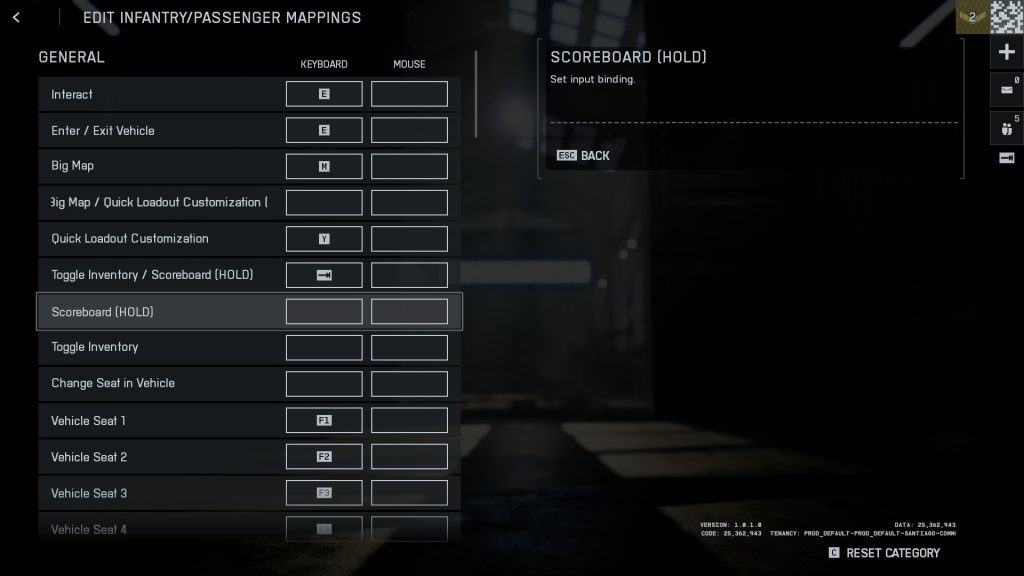
All Battlefield 6 controller key bindings
Here are the default key bindings if you're using a controller.
Vehicle
Like our content? Set Destructoid as a Preferred Source on Google in just one step to ensure you see us more frequently in your Google searches!
The post All Battlefield 6 Keyboard and controller bindings appeared first on Destructoid. |
Destructoid Saturday, October 11, 2025 1:38 AM
The 2KTV episodes have marked their return in NBA 2K26, and we already have our first six quiz sets to solve.
While the episodes are entertaining and informative, you can get extra rewards. Every episode has several questions that will appear as quizzes inside the game. You'll have to pick the correct option to get the available rewards. Typically, you can get plenty of VC with this method, which is the premium currency inside the game.
Table of contents
NBA 2K26 2KTV episode 1 answers
The first episode has 17 questions; answering them correctly will land you a handy amount of VC on day one of early access.
NBA 2K26 2KTV episode 2 answers
Here are the answers to the questions on the second episode.
NBA 2K26 2KTV episode 3 answers
Here are the answers to the questions of the third episode.
NBA 2K26 2KTV episode 4 answers
Here are the answers to the questions of the fourth episode.
NBA 2K26 2KTV episode 5 answers
Here are the answers to the questions of the fifth episode.
NBA 2K26 2KTV episode 6 answers
Here are the answers to the sixth episode.
How to watch 2KTV episodes in NBA 2K26
Checking out the weekly episodes is pretty easy, and you can do so from the game. You'll find a 2KTV tab at the bottom of your home screen. Open it to run the latest episode. Once there are more episodes, you'll be able to check out the ones you might miss to view the content and attempt the quizzes.
Like our content? Set Destructoid as a Preferred Source on Google in just one step to ensure you see us more frequently in your Google searches!
The post All NBA 2K26 2KTV answers: Episode 1-6 appeared first on Destructoid. |
MonsterVine Saturday, October 11, 2025 2:00 AM Coin Drop Games and Glootschke Games have released a brand-new demo for their upcoming meta puzzle RPG, The Remake of the End of the Greatest RPG of All Time. The game — yes, that's really the title — is set to launch in early 2026 on Steam, but players can already dive into its strange […] |
MonsterVine Friday, October 10, 2025 9:00 PM |


