PCGamesN Saturday, October 25, 2025 9:49 AM You can play Escape From Tarkov's arena-shooter spinoff for free this weekend, as developer Battlestate Games kicks off EFT Arena Season 1. |
PCGamesN Saturday, October 25, 2025 9:00 AM Bloodlines 2 might not be the game we've been waiting for, but this launch discount gives you the chance to skip paying full price. |
PCGamesN Saturday, October 25, 2025 7:49 AM Creative Assembly explains the biggest Total War Warhammer 3 issues it's tackling for hotfix 6.3.4, including idle armies and Chaos Dwarfs. |
PCGamesN Saturday, October 25, 2025 6:24 AM The team behind Halo Campaign Evolved explains how it has redesigned levels like The Library to accommodate modern player expectations. |
PCGamesN Saturday, October 25, 2025 4:10 AM If you love Banished or Manor Lords, Farthest Frontier's 1.0 launch makes now the time to play this stunning medieval city-building sim. |
Rock Paper Shotgun Latest Articles Feed Saturday, October 25, 2025 3:00 AM  I'm fresh back from my holiday with the family, and I miss my cats already. My partner and I will therefore be beelining to the local cat cafe, and spending hours there meowing at some very unimpressed-looking furry faces. But first, I'd very dearly love to know what everyone else will be getting up to this weekend. Here's what we'll be clicking on! |
Twinfinite Saturday, October 25, 2025 7:38 AM  |
Siliconera Saturday, October 25, 2025 9:00 AM
Is there anything more disappointing than finding out a Japanese game that looks really promising did somehow get an English localization, but said translation reads like something Google Translate or AI spit out? If it's something that isn't text-heavy, sometimes we can live with it. DankHearts and WhisperGames' Type-NOISE: Shonen Shojo is in that sort of situation as, while it looks great and features some genuinely thought-provoking puzzles, the localization still feels rough even after some updates.
Soto, Zena, Itsuki, Honoka, Kaito, and Hiyori all find themselves in a strange version of Tokyo, but gaps in their memory mean they don't know how they got there or if they even know each other. Like games such as 999 and Danganronpa, something isn't right here, complete with an odd mascot named Spectre who knows more than they're sharing. Everyone agrees they want out, but they need to learn the truth about their lives in order to do so. Said reasons are often quite traumatic, and those going in should be aware of serious subjects like self harm being an issue.
We're supposed to connect with Soto, Zena, Itsuki, Honoka, Kaito, and Hiyori and feel for their situation, and it's difficult to do that in Type-NOISE: Shonen Shojo in its current state. The game deals with some dark subject matters, such assault, bullying, and death, and the localization being what it is at the moment means it isn't tackling them well. Even with the patches to fix things, the script doesn't spend the amount of time necessary to properly develop characters and situations. Fortunately, it doesn't get too in the way when it comes to solving puzzles. But since this is a visual novel style adventure game that often involves following branching routes to unlock others' pasts, it's disappointing when things sound unnatural, don't flow, and are poorly translated.
It's disappointing, as the actual escape room challenges in Type-NOISE: Shonen Shojo are pretty good. The first few are interesting and involve dealing with a room filled with water, working out a formula on a ladder so you can escape, and finding the palettes for a palette case to use the right colors on a hanging mannequin's face. But things can get more difficult as we get into later scenarios.
Especially since the art direction and character design are amazing. Type-NOISE: Shonen Shojo looks so stylish. The environments in this other version of Tokyo are gorgeous and vibrant. Even if they're unsettling or unnerving, the artistry is great. The teens we're following also look great. It's a stylish game.
I'm hopeful Type-NOISE: Shonen Shojo could get better. There have been three localization patches since it launched in September 2025. The thing is that I've been holding off doing coverage in hopes that there would be major changes since those started rolling out. While it is definitely better, the script still doesn't flow naturally. Adventure games and visual novels live and die based on their stories and characterizations, and it still doesn't feel like it is quite there yet.
Type-NOISE: Shonen Shojo is available for PCs.
The post Type-NOISE: Shonen Shojo Looks Great, but Reads Awkwardly appeared first on Siliconera. |
Destructoid Saturday, October 25, 2025 8:47 AM
Escape the Backrooms has finally released version 1.0, and it has added new monsters and levels to the existing content.
Known as Entities, these monsters can be dangerous while trying to solve all the available levels. This guide will provide you a brief information about all the Entities, before diving deeper into how many levels you can find.
Table of contents
Complete list of Entities in Escape the Backrooms
The table below has all the information about different Entities, along with where you can encounter them.
All levels in Escape the Backrooms
In simple words, a level represents a location that you have to escape to proceed to the next one. Some levels are more dangerous than the rest due to the presence of one or multiple Entities.
Main Levels
Secret Levels
Areas
Bases and Outposts
Like our content? Set Destructoid as a Preferred Source on Google in just one step to ensure you see us more frequently in your Google searches!
The post All monsters and levels in Escape the Backrooms (Entities guide) appeared first on Destructoid. | ||||||||||||||||||||||||||||||||||||||||||||||||||||||||||||||||||||||||||||||||||||||||||||||||||||||||||||||||||||||||||||||||||||||||||||||||||||||||||||||||||||||
Destructoid Saturday, October 25, 2025 8:43 AM
Floor 2 of Level 5 in Escape the Backrooms can be one of the most dangerous locations to escape, and you can do so by obtaining secret codes.
This particular level has two difficult entities that you'll have to survive. However, you'll also need to use the code at the correct door to escape to the next level. This guide will provide you with all the essential information that you'll need to escape the floor.
Table of contents
How to escape Floor 2 Level 5 in Escape the Backrooms
Floor 2 of Level 5 contains several rooms that you'll have to investigate to find the required code. However, you can also end up encountering the Skinstealer and Hound. Both of them are powerful entities, so it's best to avoid them as much as possible.
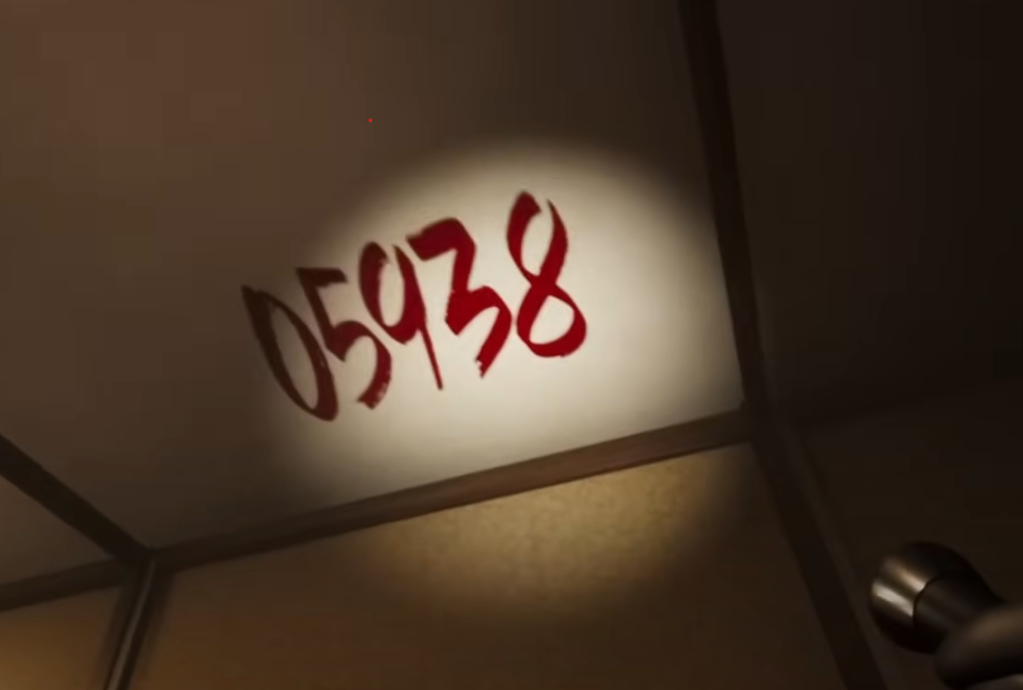
How to defeat the Hound and Skinstealer in Escape the Backrooms
The Hound is relatively easy to tackle. You'll have to flash and blink at it three times, which will make it retreat. Once you manage to escape the Hound, it won't appear again. The same can't be said about the Skinstealer.
The Skinstealer becomes far more aggressive when you obtain the code. The only way to defeat it is to escape to the next room and close the door.
Like our content? Set Destructoid as a Preferred Source on Google in just one step to ensure you see us more frequently in your Google searches!
The post Escape the Backrooms Level 5 Floor 2 Door Code guide appeared first on Destructoid. | ||||||||||||||||||||||||||||||||||||||||||||||||||||||||||||||||||||||||||||||||||||||||||||||||||||||||||||||||||||||||||||||||||||||||||||||||||||||||||||||||||||||
Destructoid Saturday, October 25, 2025 6:32 AM
If you want to reach the final checkpoint in RV There Yet, having Antidotes and EpiPens in your stock will be crucial.
Both items are medical goods that you can find on your journey across the wild terrain and different checkpoints. However, their respective supplies will be limited. In simple words, you won't want to waste them and use them carefully. This guide will help you understand how the two items work to help your survival.
Table of contents
How to use Antidote in RV There Yet
The Antidote is your best friend when you get poisoned. If you're not careful, you could end up getting a snake bite. Yes, there are snakes in RV There Yet, and they can get to you while you're looking at different places for various resources.
Getting a snake bite will result in you getting poisoned. The only way to help yourself (or your friend) is to use an Antidote. That will cure you/your buddy from the poisoned state, and you can continue on your journey. If you don't have an Antidote, having the poisoned status will eventually cause you to collapse. That's where the EpiPen comes in.
How to use the EpiPen in RV There Yet

The EpiPen is your ultimate tool to bring someone back from the dead (or prevent them from dying in the first place). If your friend collapses, you can go close to them and use the EpiPen (if you have one in stock) to bring them back to life.
Using the EpiPen also resets all forms of negative afflictions. However, this item is scarce, and I have never managed to find one outside the starting tent. Hence, you should always use EpiPens sparingly and in dire situations. If you have enough, make sure to supply every party member with one for unforeseen situations.
In RV There Yet, your RV can also run into trouble if you're not careful with the steering wheel. If you are running into issues, you can use motor oil to get out of the pickle.
Like our content? Set Destructoid as a Preferred Source on Google in just one step to ensure you see us more frequently in your Google searches!
The post How to use Antidote and EpiPen in RV There Yet appeared first on Destructoid. | ||||||||||||||||||||||||||||||||||||||||||||||||||||||||||||||||||||||||||||||||||||||||||||||||||||||||||||||||||||||||||||||||||||||||||||||||||||||||||||||||||||||
Destructoid Saturday, October 25, 2025 2:10 AM
The Outer Worlds 2 is available on PC and consoles, and you can choose to either use your keyboard/mouse combo or switch to a controller.
PC players can use both methods as long as they have a controller that's identified by the game. If you're on a console, you'll be limited to a controller that works with your system. With new controls in the mix, here's a list of all applicable keybinds in The Outer Worlds 2.
Table of contents
All The Outer Worlds 2 keyboard/mouse controls
The table below has a list of all the controls as applicable for PC if you're rolling with a keyboard/mouse.
All The Outer Worlds 2 controller keybinds
Here are all the default keybinds to note down if you're playing using a controller.
Like our content? Set Destructoid as a Preferred Source on Google in just one step to ensure you see us more frequently in your Google searches!
The post All The Outer Worlds 2 PC and controller keybinds appeared first on Destructoid. |
iDev Games Feed Saturday, October 25, 2025 9:46 AM The legend of Draven Slade goes back centuries. The legend says that Draven was once a man who loved and was to be married to a beautiful women. The Manor... |






